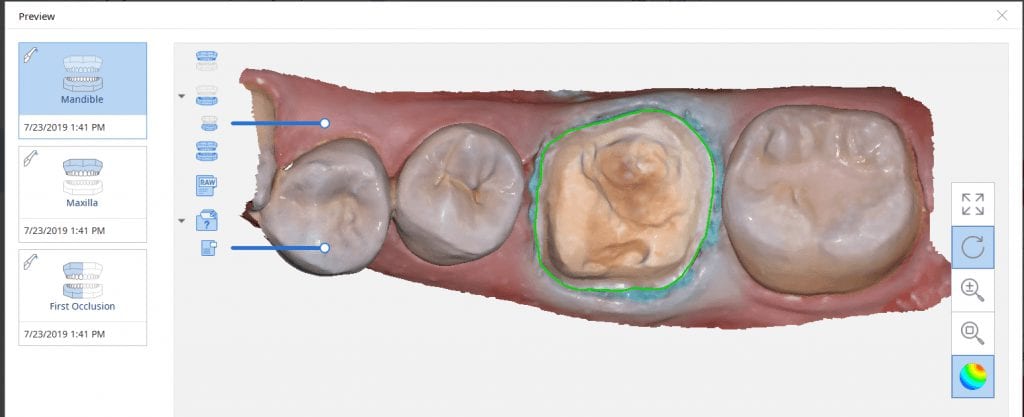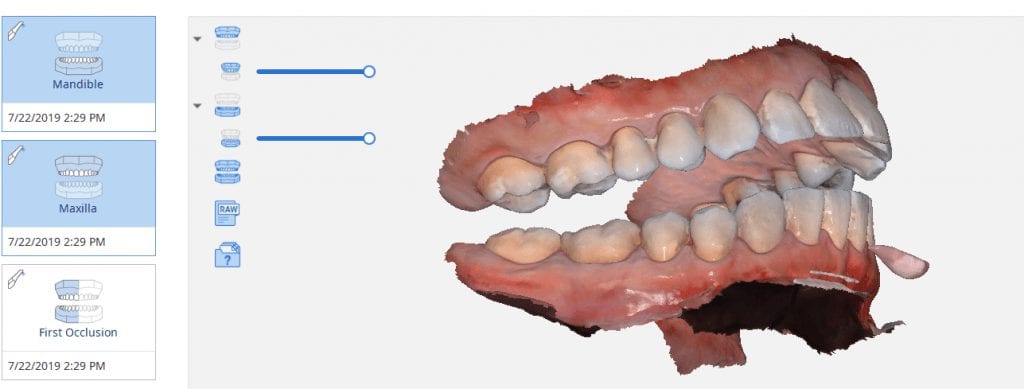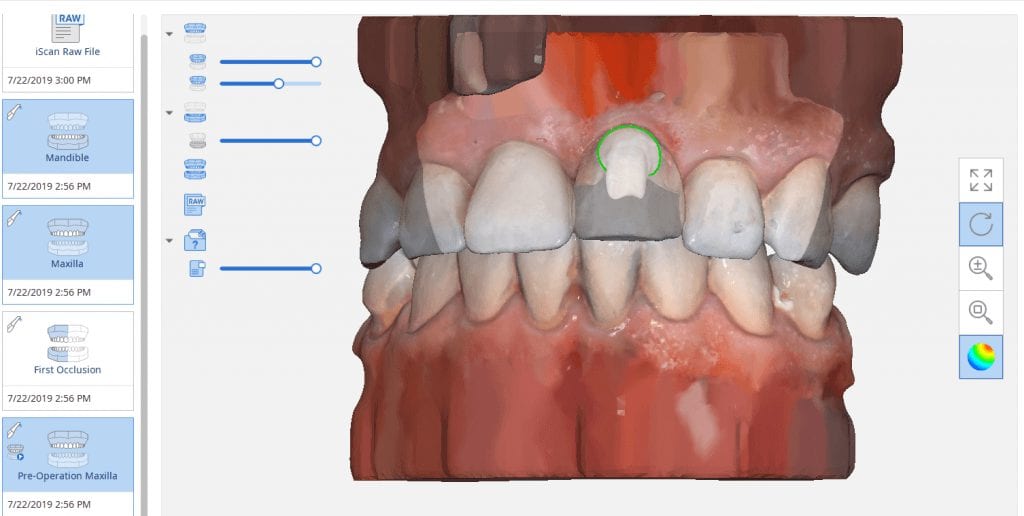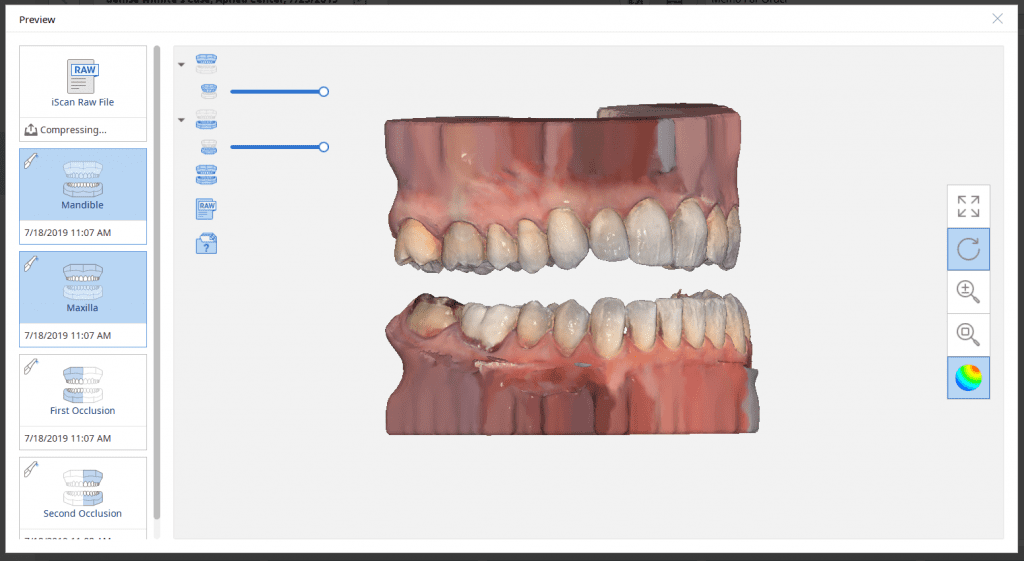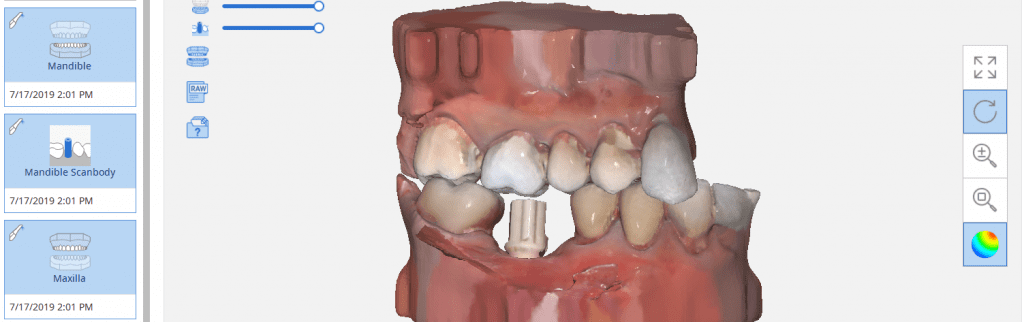Thank you for submitting the form, we will contact you shortly. In the meantime, feel free to fill out the attached survey. It will help us define your next step!
Thank You
CONTACT US
8400 West Sunset Road
Suite #300
Las Vegas, Nevada 89113
Sales:
(833) CADRAY1
(833) 223-7291
Email: Sales@CAD-Ray.com
Sales:
(833) CADRAY2
(833) 223-7292
Email: Support@CAD-Ray.com
Products
Fill Out The Form For More Information
SHOPPING CART
NEED LOW MONTHLY PAYMENTS (USA ONLY)?
Get Started With Intra-Oral Scanners
Get Started With Milling Machines
Get Started With CT Machines
Get Started With Milling Machines
Get Started With CT Machines
Upcoming Courses
Recommended Machine
CLINICAL CASES AND RECENT BLOGS
First Molar Crown With Medit i500 Version 2.1 Beta, Design In exocad, And Milled With Imes Icore Cortitec One
Case Set Up In this video we showcase the set up page of the Medit i500 Lab Version for software version 2.1, where you define the job description, enter parameters...
Gauging the Accuracy of the Vertical Dimension Across Full Arch Impression
One of the biggest challenges of capturing a bite for an occlusal appliance is to properly tripod the upper arch to the lower arch. With PVS impressions we just send...
Marking Margins in Medit i500 Before Sending a Case to a Lab or CAD Software Like exocad
The new Medit i500 software will feature the ability to mark margins in the imaging step before you import the case into a CAD software or send it to the...
Capturing Multiple Occlusal Relationships for the Maxilla and the Mandible with the Medit i500
There are multiple ways one can capture the bite for a patient. In this clinical case, we focus on the easiest way to capture two bites (one in maximum intercuspation...
Launch exocad Direct from Medit i500 for Custom Abutment Design from an NT-Trading And Mill With The CORiTEC ONE
The Medit i500 intra-oral scanner has two different software programs to operate, one is of which is geared towards clinical dentistry and the other is geared towards laboratories. Our advanced...