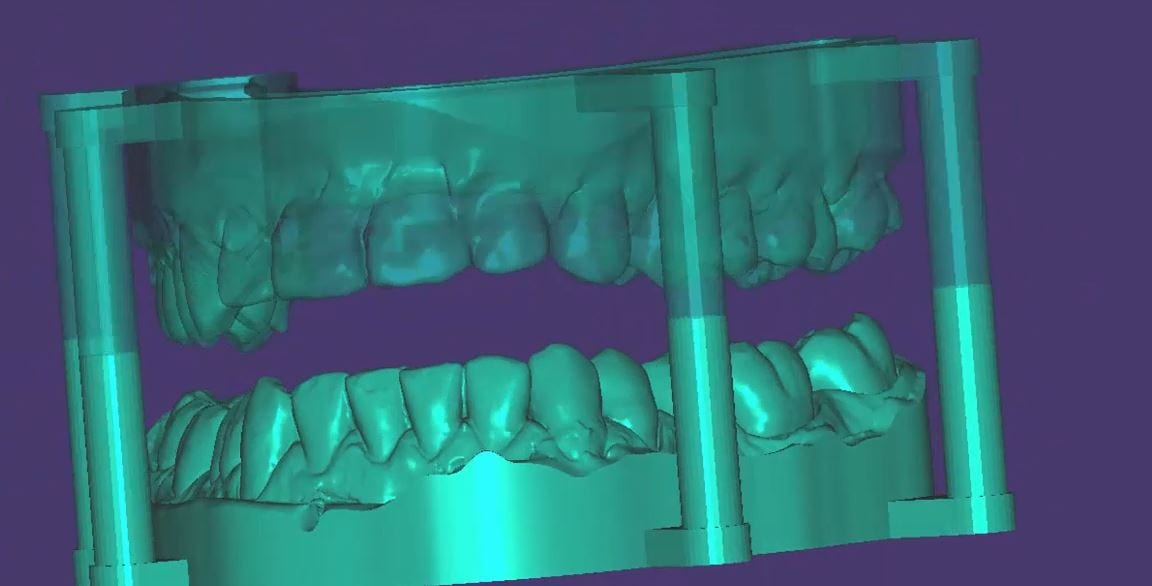
A friendly reminder- this case was table top scanned with a desktop scanner so don’t get distracted, but be aware that for oral appliances, particularly for apnea treatment or bruxism, to be aware of your lab’s capabilities. Many labs will just take your upper and lower scans and print them and hand make the appliances. To combat that, we recommend that you mount your models with support pins and edit / shape data , fill holes, etc,.. before sending it to the lab.
If you are using exocad, don’t make watertight models in the medit software, but do fill in major holes. Exocad doesn’t like closed models when it puts a base and adds support pins. If your lab prints these, at least the pins will force them to mount it in proper orientation











You must log in to post a comment.