Medit link Tools And iScan Tools
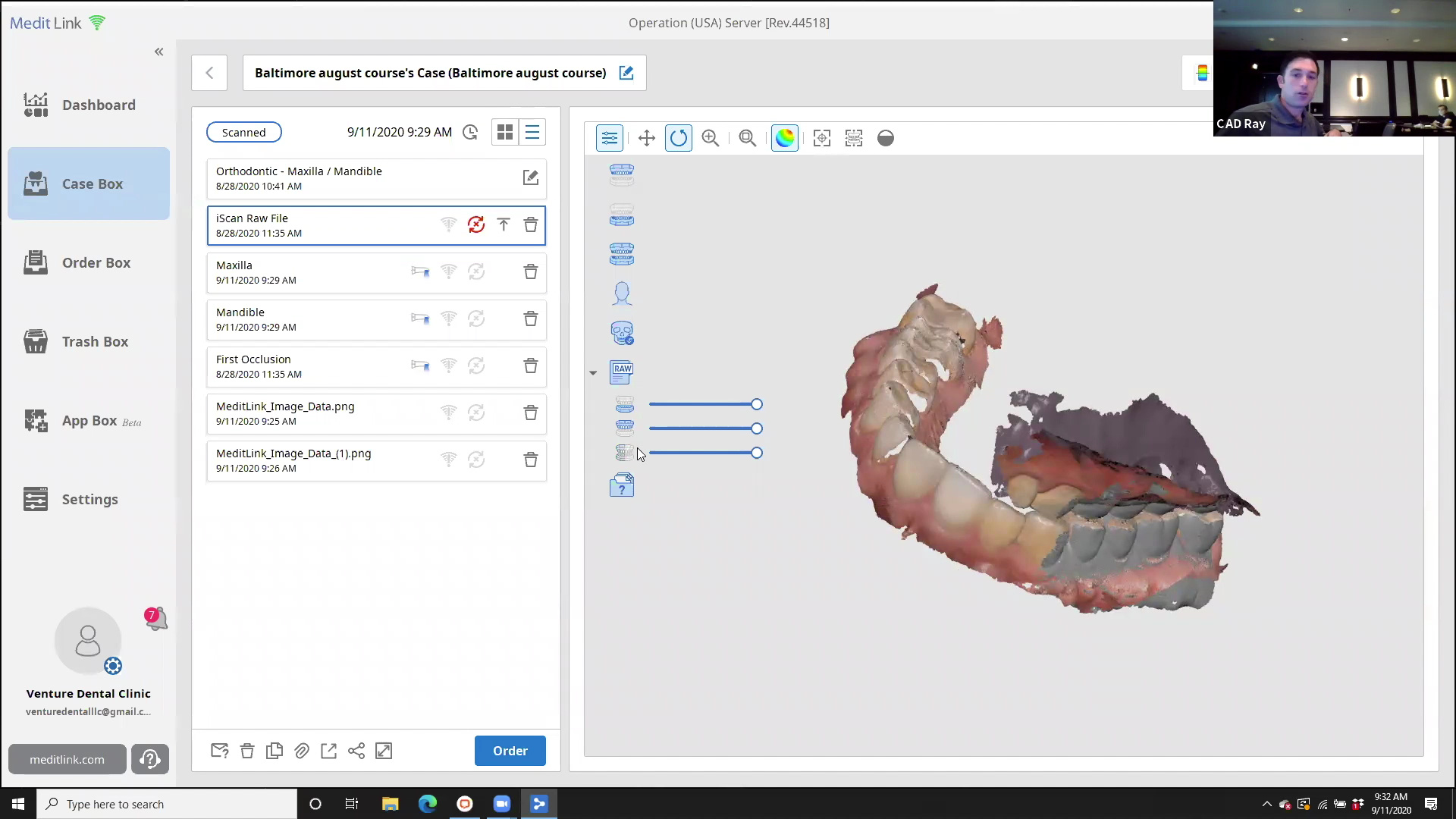
Two Hour Webinar Recorded Sep 1 2020 in Baltimore Medit i500 Basic Training




 Cad-ray has to be the best company to work with when it comes to digital dentistry solutions. Here are the reasons why:
Cad-ray has to be the best company to work with when it comes to digital dentistry solutions. Here are the reasons why: Cad-ray has been awesome with support and training! I got the medit in 2018 and couldn’t imagine practicing without it! Armen and frank somehow seem to be available at all hours of the day, and I can typically have them remote in same day if I need a... read moreCad-ray has been awesome with support and training! I got the medit in 2018 and couldn’t imagine practicing without it! Armen and frank somehow seem to be available at all hours of the day, and I can typically have them remote in same day if I need any help. read less - 6/16/2020
Cad-ray has been awesome with support and training! I got the medit in 2018 and couldn’t imagine practicing without it! Armen and frank somehow seem to be available at all hours of the day, and I can typically have them remote in same day if I need a... read moreCad-ray has been awesome with support and training! I got the medit in 2018 and couldn’t imagine practicing without it! Armen and frank somehow seem to be available at all hours of the day, and I can typically have them remote in same day if I need any help. read less - 6/16/2020
 Purchased the Medit right before the COVID shut down, which gave us time to train on it by watching all the awesome videos CAD-Ray provides. If I couldn’t figure something out, our questions were answered quickly. Now we’re back and using it like cra... read morePurchased the Medit right before the COVID shut down, which gave us time to train on it by watching all the awesome videos CAD-Ray provides. If I couldn’t figure something out, our questions were answered quickly. Now we’re back and using it like crazy. It’s quick, my assistant picked it up quickly and my cases have been coming back perfect. Super happy with the Medit! read less - 6/16/2020
Purchased the Medit right before the COVID shut down, which gave us time to train on it by watching all the awesome videos CAD-Ray provides. If I couldn’t figure something out, our questions were answered quickly. Now we’re back and using it like cra... read morePurchased the Medit right before the COVID shut down, which gave us time to train on it by watching all the awesome videos CAD-Ray provides. If I couldn’t figure something out, our questions were answered quickly. Now we’re back and using it like crazy. It’s quick, my assistant picked it up quickly and my cases have been coming back perfect. Super happy with the Medit! read less - 6/16/2020



 Awesome company. The video collection CAD-Ray has put together for their equipment is unparalleled. There is literally no other company that has a library of learning tools like Armen and his team have put together. I highly recommend this company if... read moreAwesome company. The video collection CAD-Ray has put together for their equipment is unparalleled. There is literally no other company that has a library of learning tools like Armen and his team have put together. I highly recommend this company if you are considering making a digital equipment investment. 5 stars! read less - 6/16/2020
Awesome company. The video collection CAD-Ray has put together for their equipment is unparalleled. There is literally no other company that has a library of learning tools like Armen and his team have put together. I highly recommend this company if... read moreAwesome company. The video collection CAD-Ray has put together for their equipment is unparalleled. There is literally no other company that has a library of learning tools like Armen and his team have put together. I highly recommend this company if you are considering making a digital equipment investment. 5 stars! read less - 6/16/2020

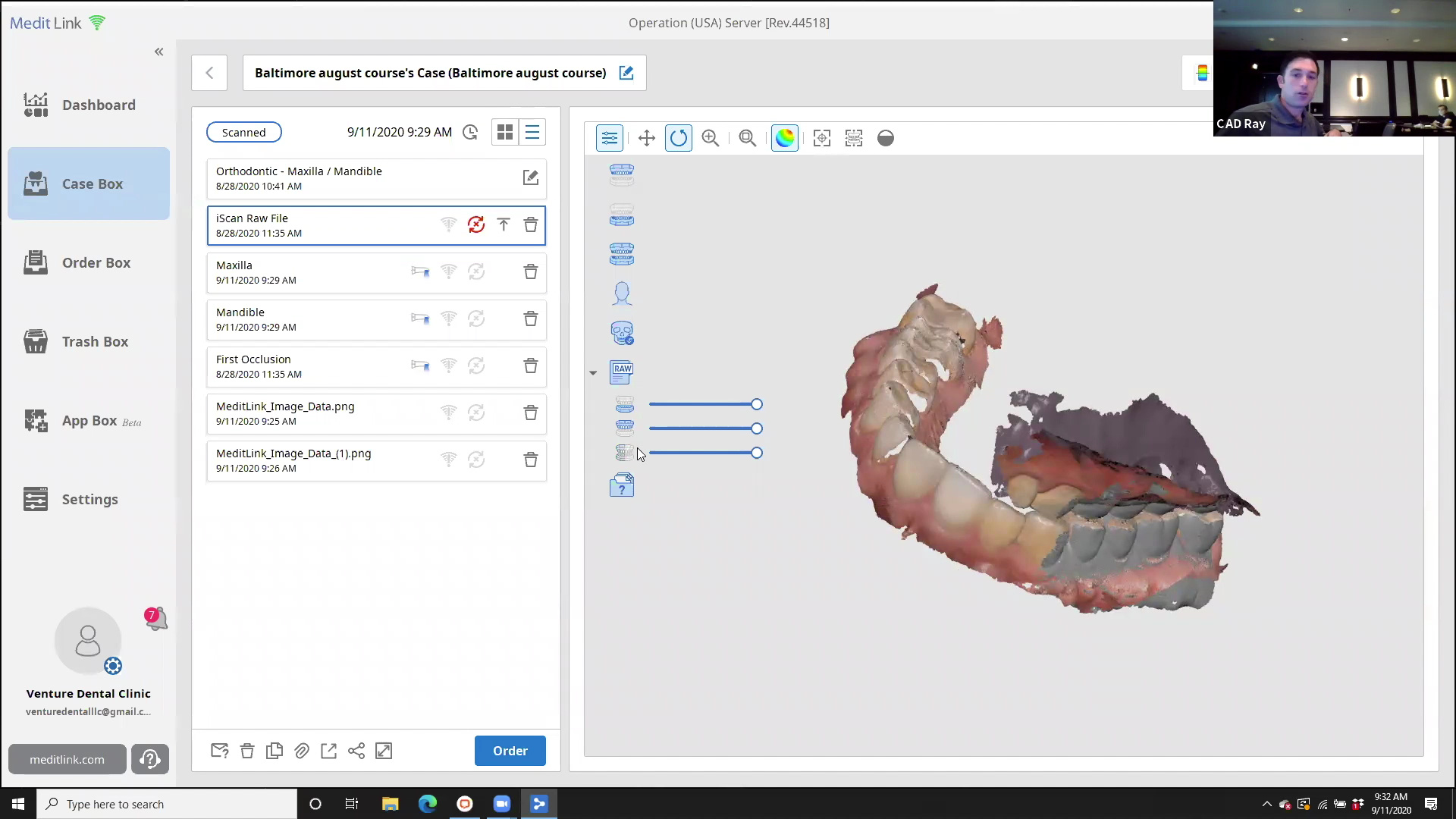
Two Hour Webinar Recorded Sep 1 2020 in Baltimore Medit i500 Basic Training
Case Box and Introduction to Prescription Form
Please Share this:TweetWhatsAppRedditTelegramEmailPrintLike this:Like Loading...
Please Share this:TweetWhatsAppRedditTelegramEmailPrintLike this:Like Loading...
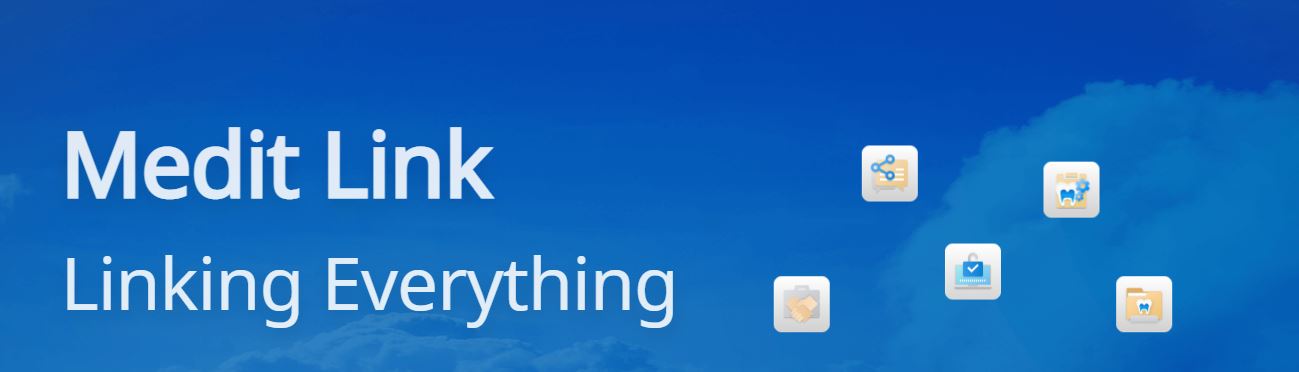
The meditlink software is laid out with the Dashboard at the very top followed by The Case Box, then the Order Box followed by the Case Talk , App Box, and the Trash Box. We have laid out the tutorials to mimic the flow of the software so that you can intuitively access the content […]
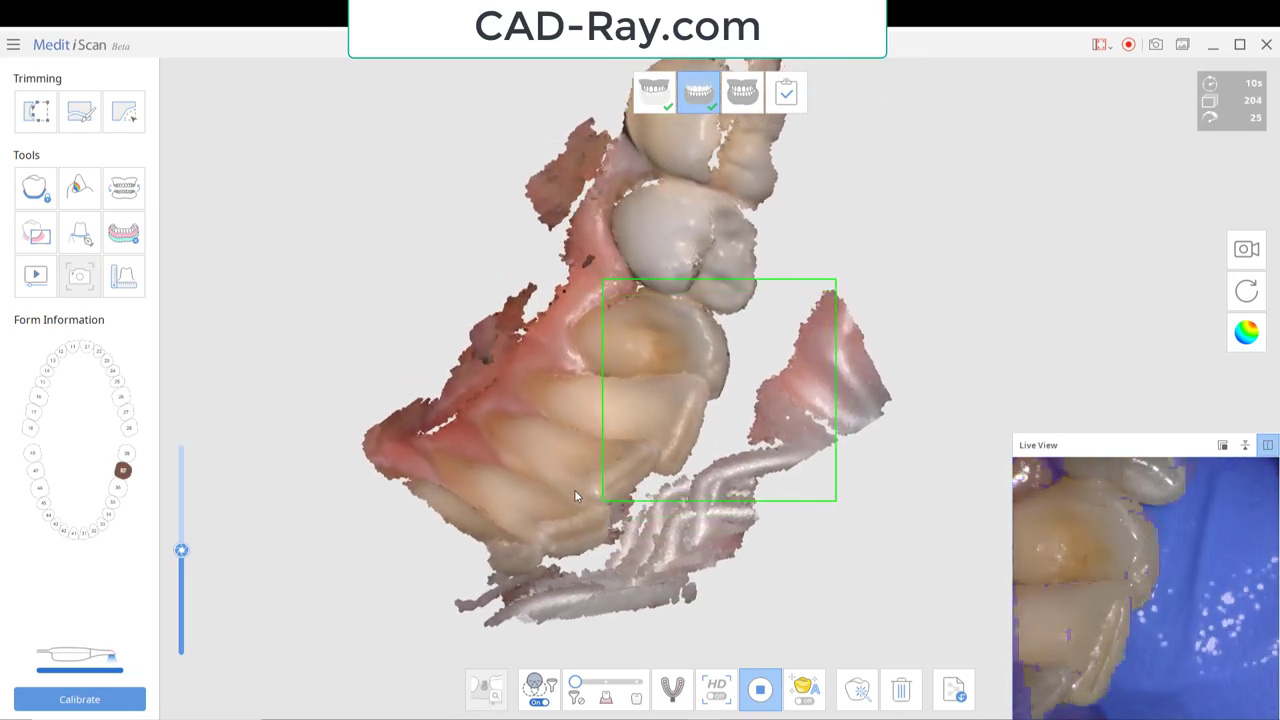
Released November 2020
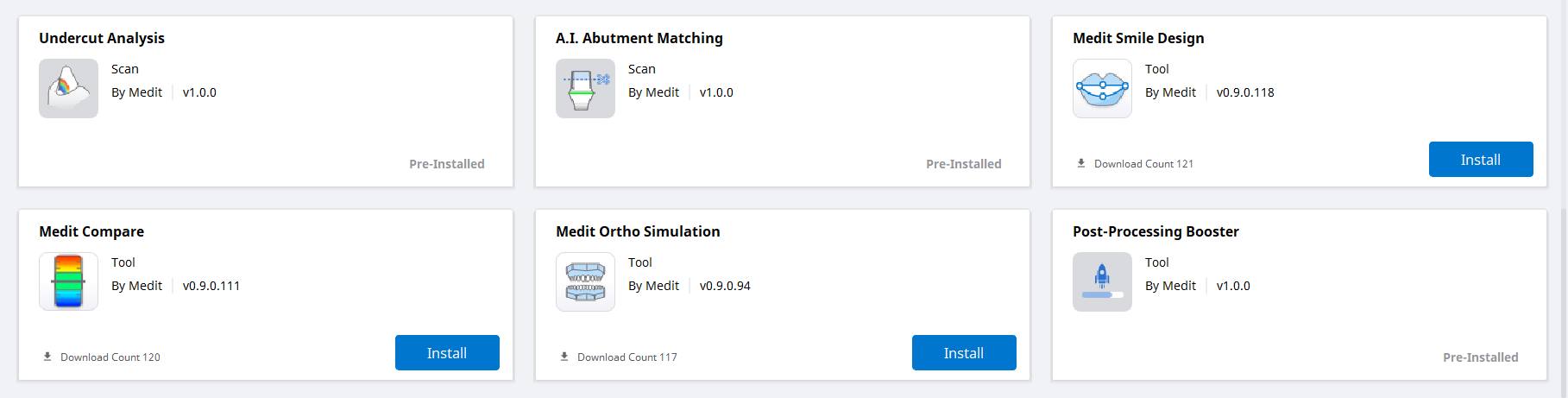
These new features were launched November 17 2020. The playlist below includes some highlights Please Share this:TweetWhatsAppRedditTelegramEmailPrintLike this:Like Loading...
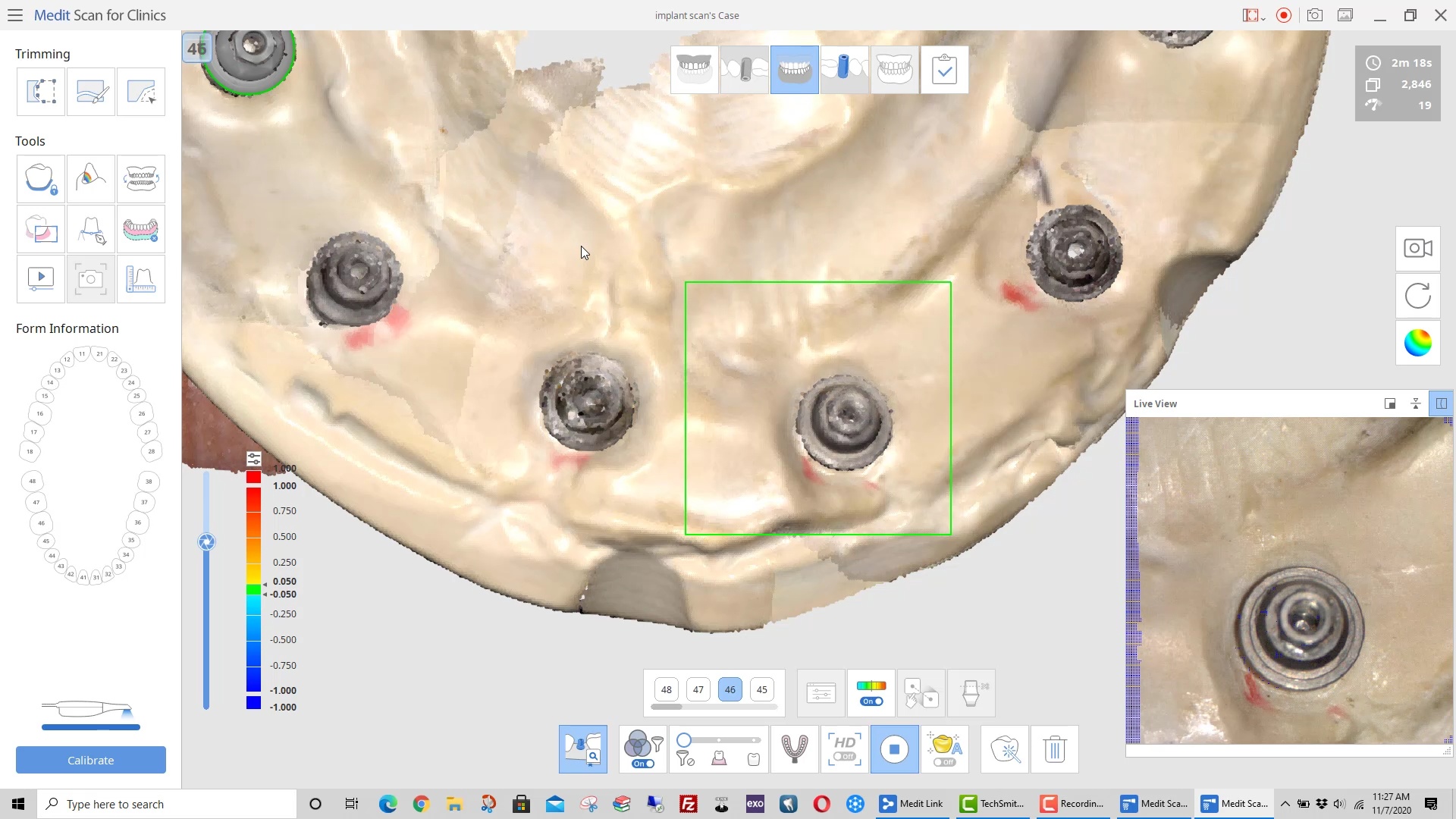
Please Share this:TweetWhatsAppRedditTelegramEmailPrintLike this:Like Loading...
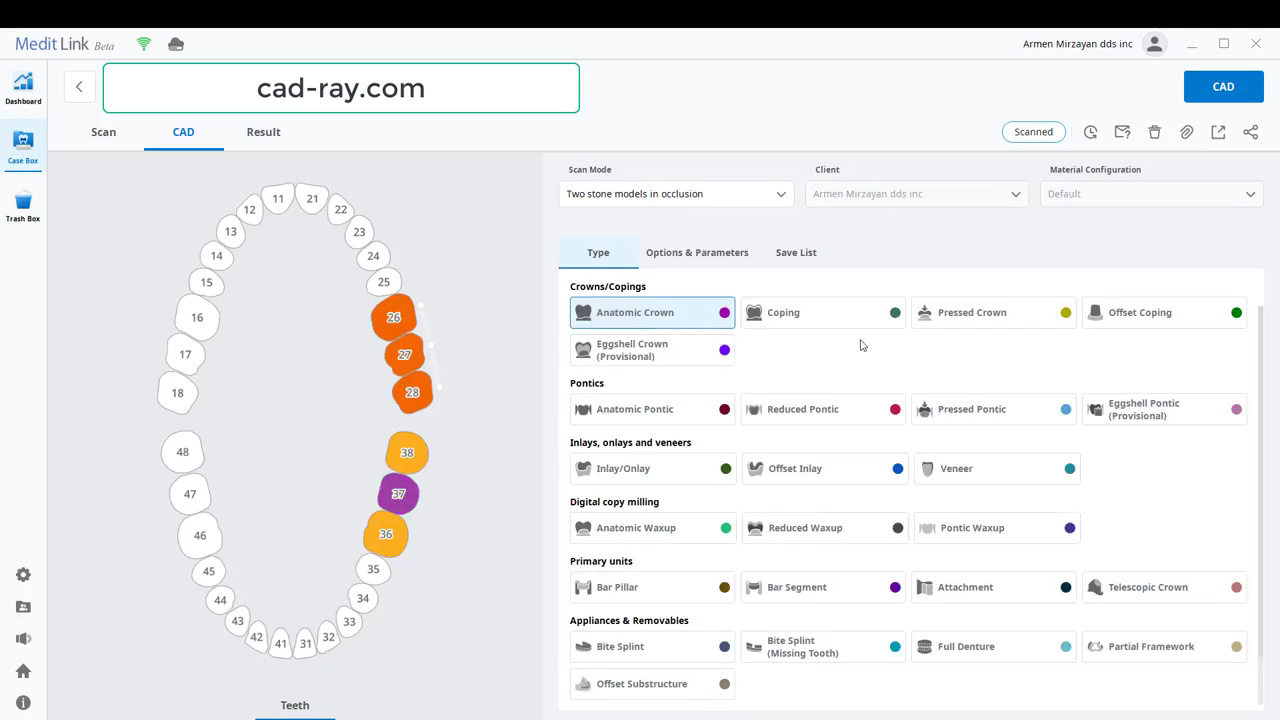
An Introduction to Computer Aided Design functionality of Meditlink Please Share this:TweetWhatsAppRedditTelegramEmailPrintLike this:Like Loading...
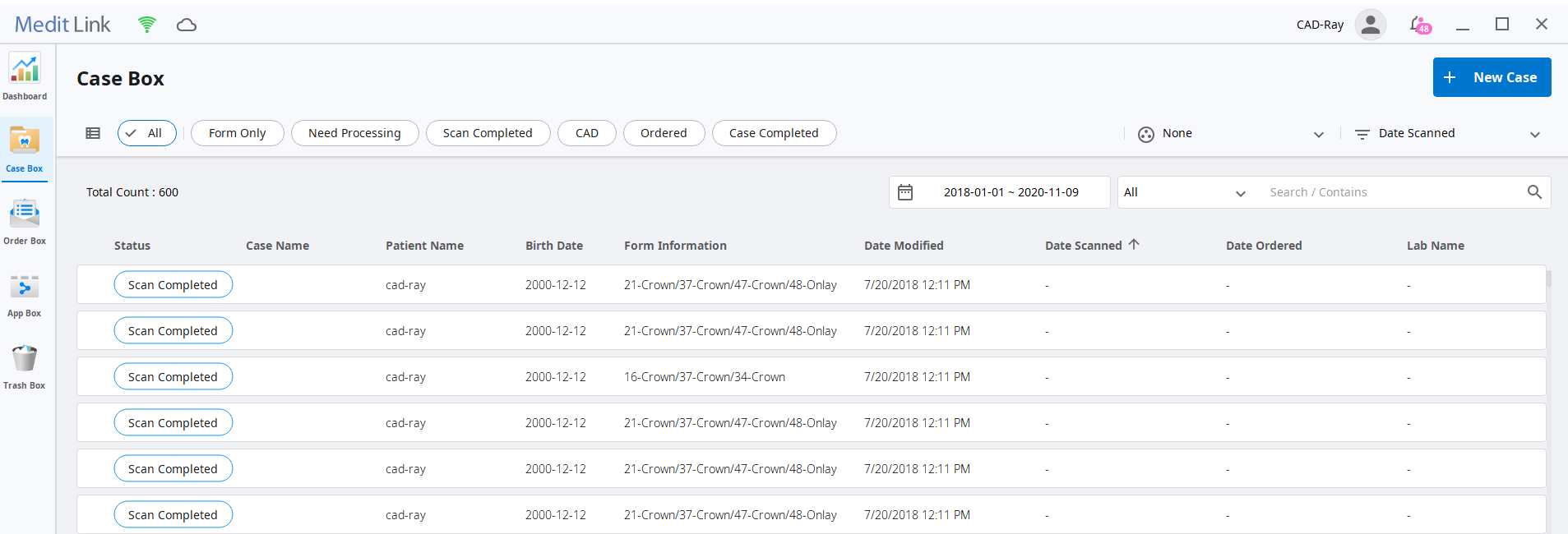
Please watch this 90 minute video that gives you a broad overview of how imaging works with the Medit i500 and the most common pitfalls and trouble new users have before looking at the specific lesson modules Please Share this:TweetWhatsAppRedditTelegramEmailPrintLike this:Like Loading...
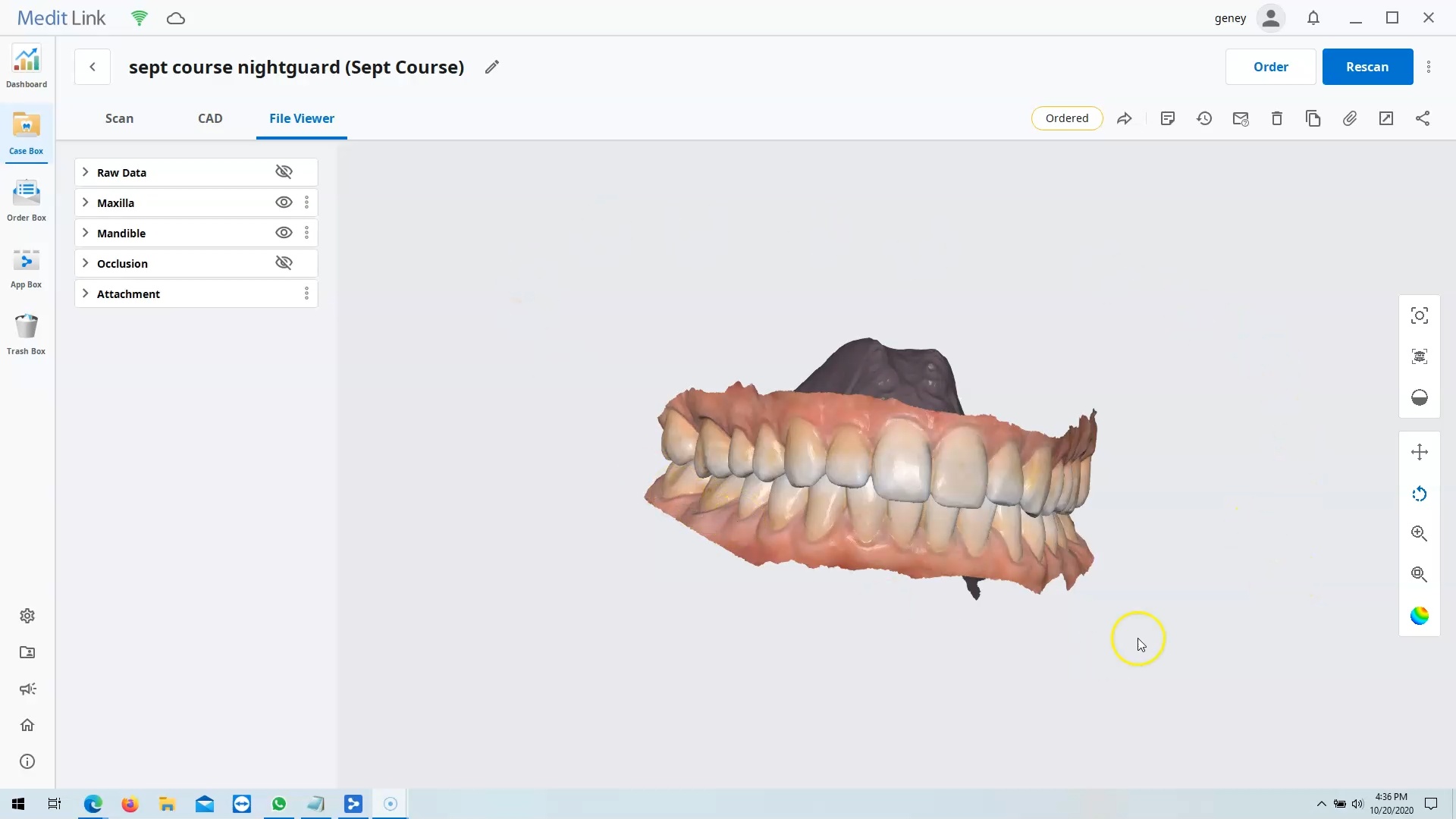
Please Share this:TweetWhatsAppRedditTelegramEmailPrintLike this:Like Loading...
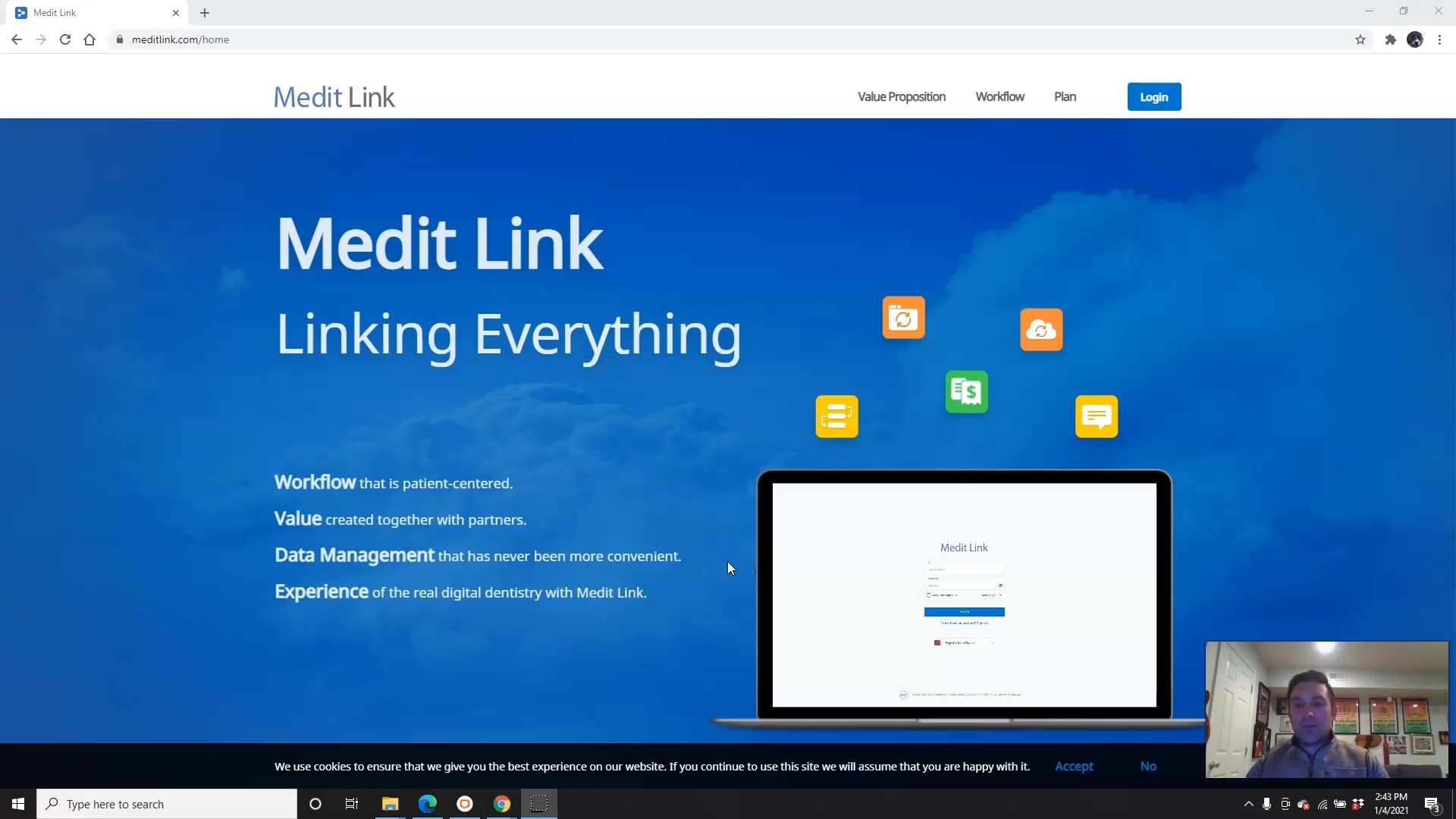
Please Share this:TweetWhatsAppRedditTelegramEmailPrintLike this:Like Loading...
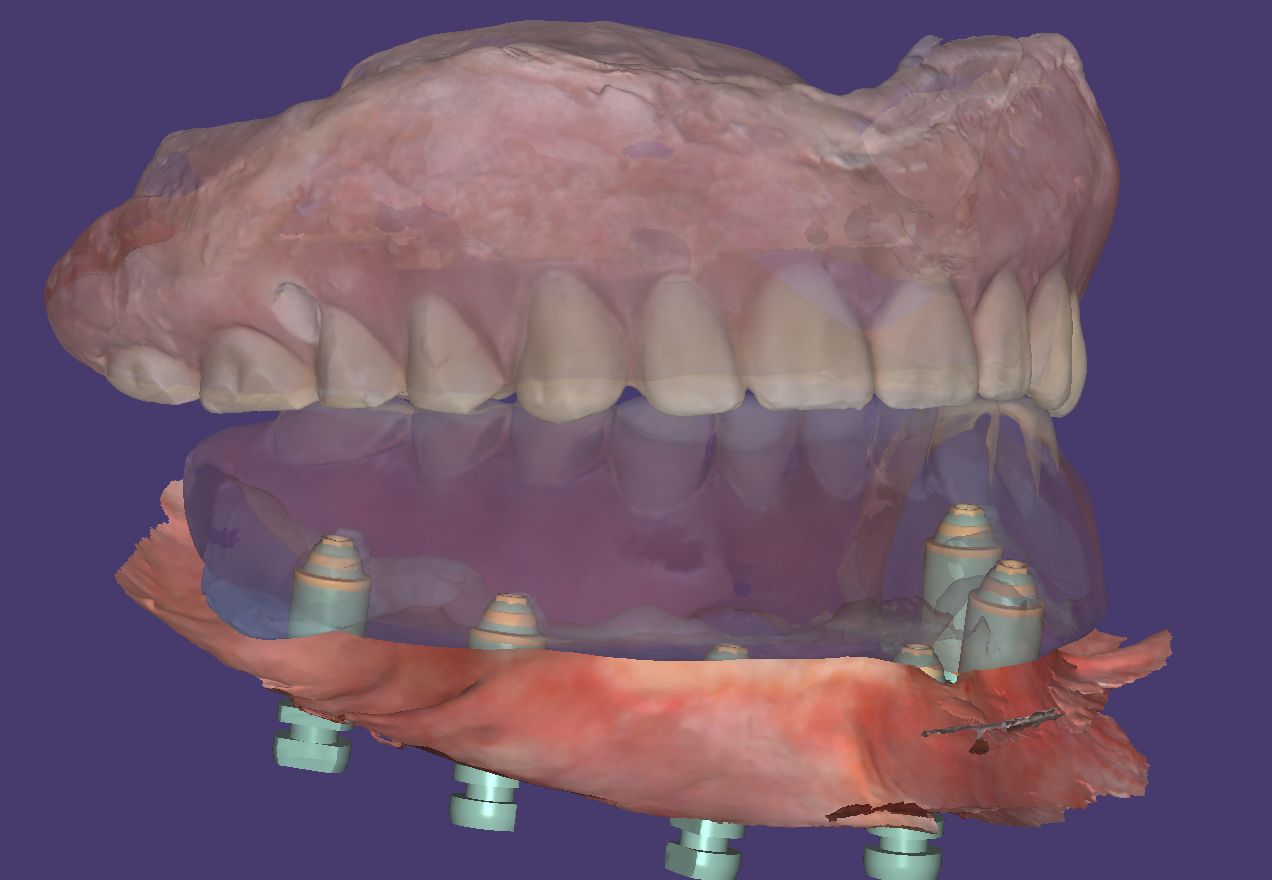
Please Share this:TweetWhatsAppRedditTelegramEmailPrintLike this:Like Loading...
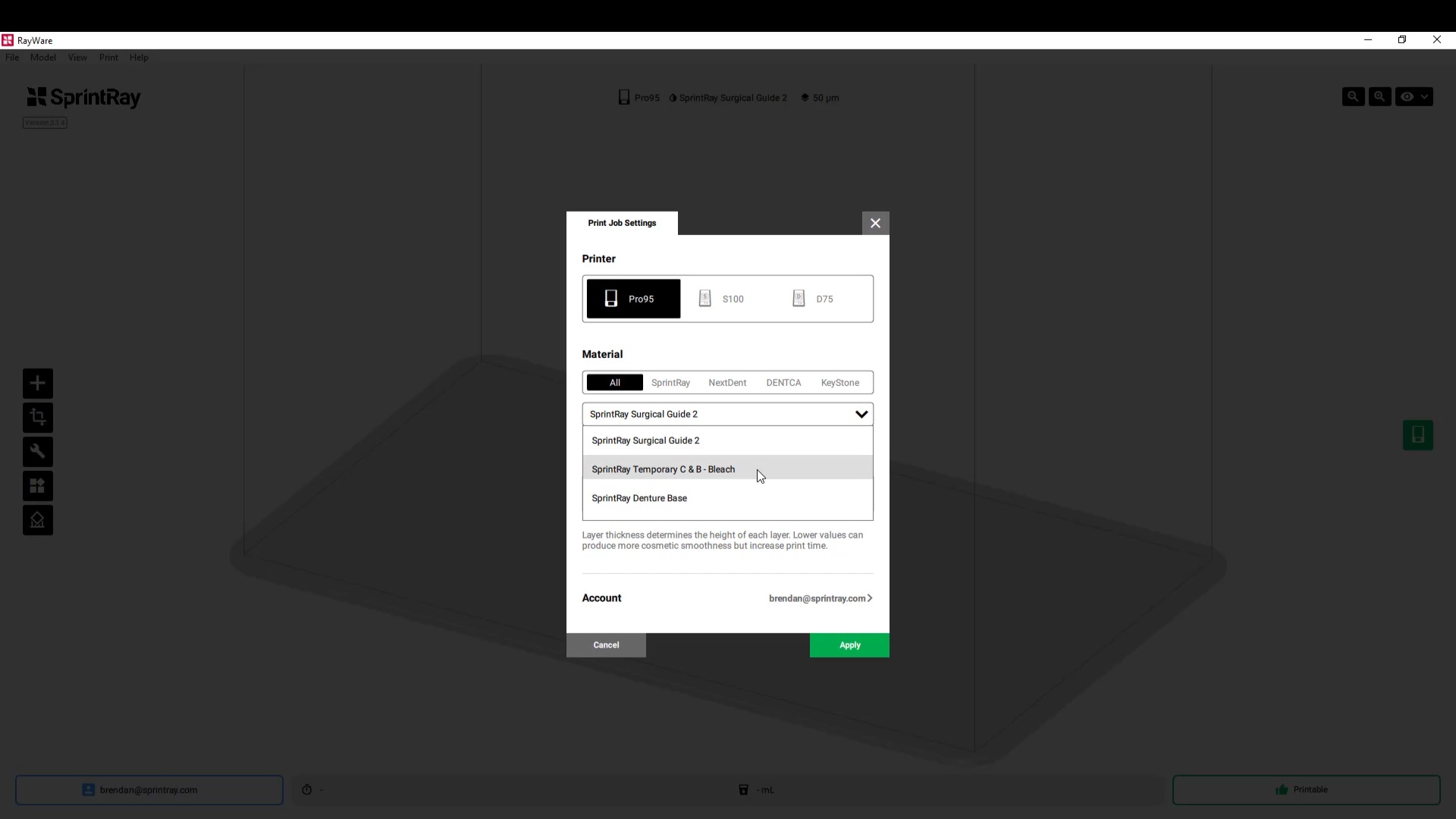
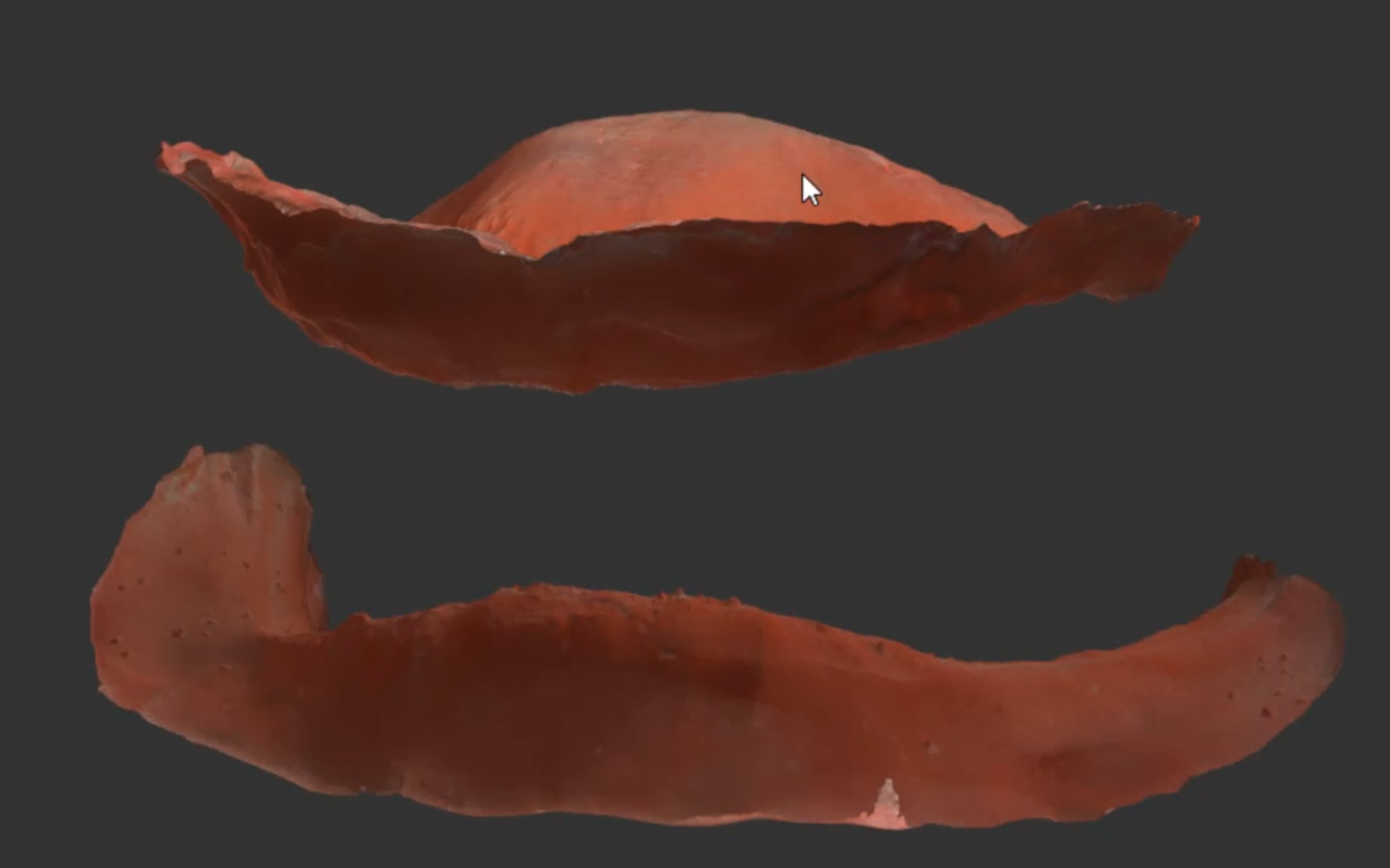
Intra-Oral Scanners have many limitations for scanning full edentulous arches and they are further complicated by the geometries of scanbodies. Generally, scanbodies are tall and too cylindrical in shape and they are mainly intended to be used in tooth borne cases. Scanbodies for edentulous ridges should not force the user to move or vary the […]
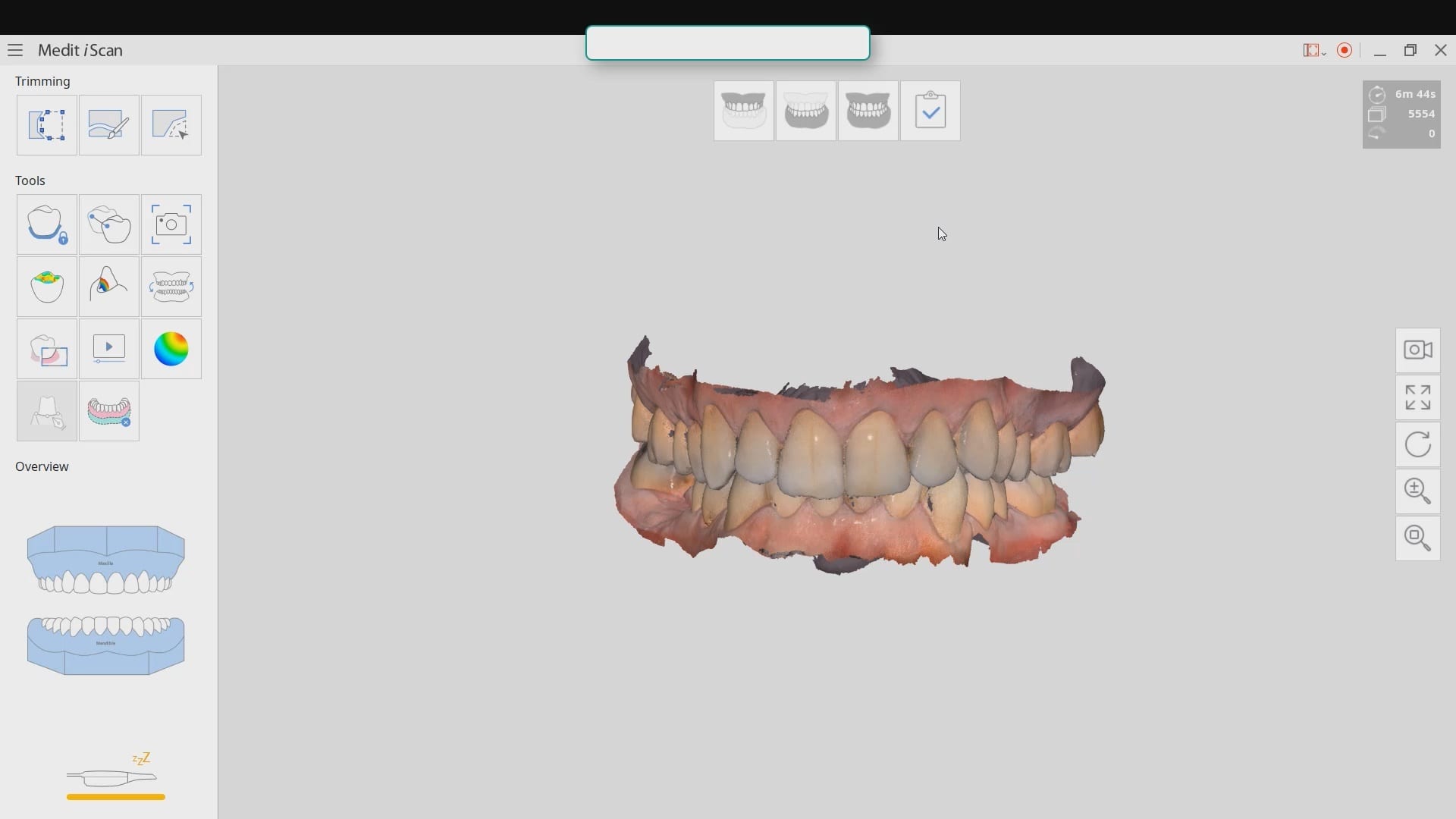
With intra-oral imaging, the more data you capture, the more processing is required, which means more time is needed to do the math. If you exceed the number of images […]
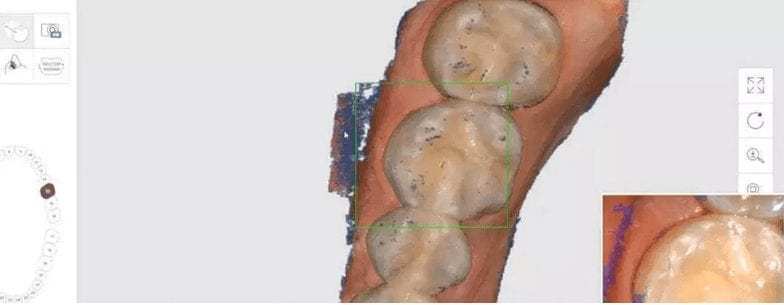
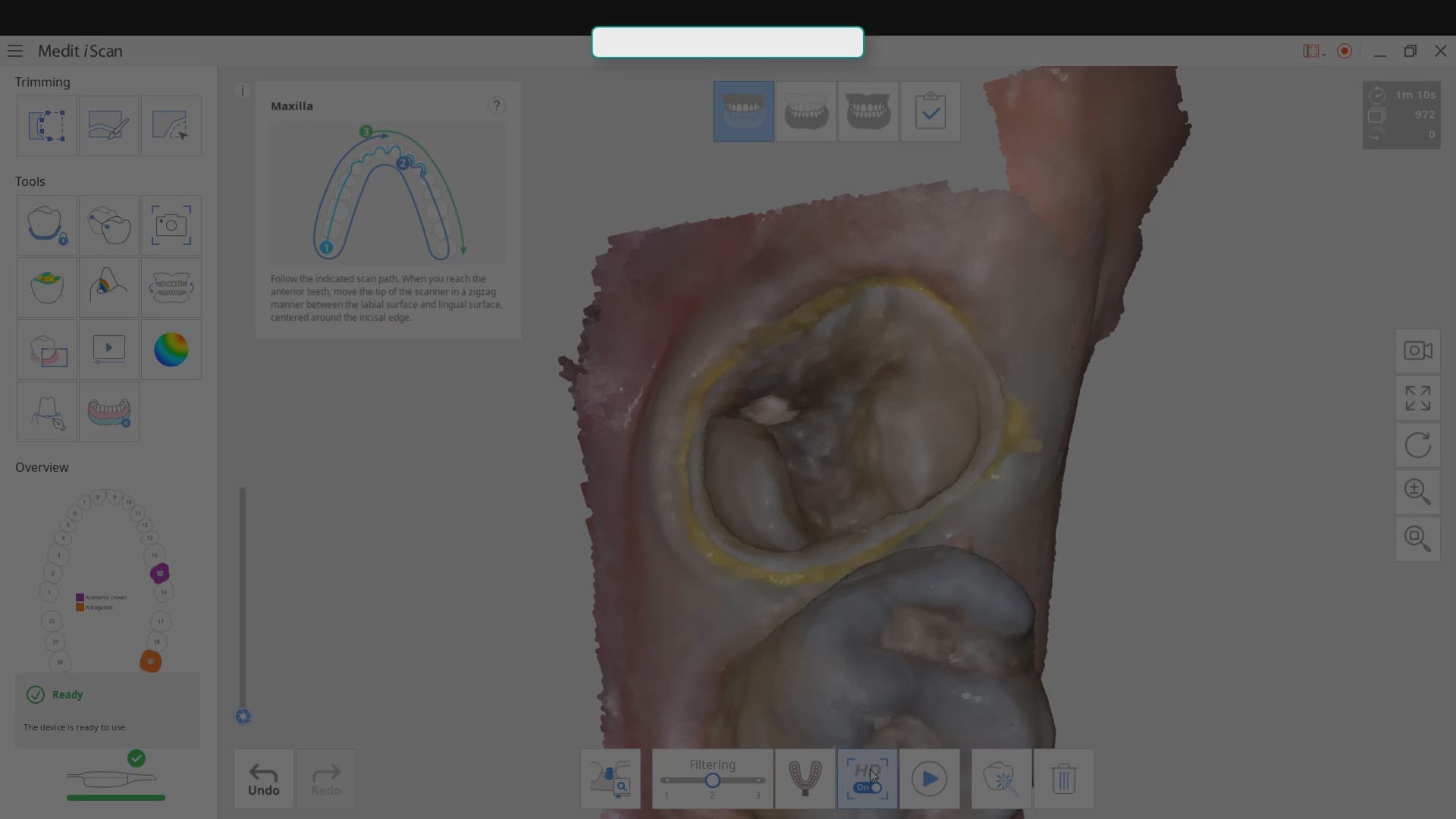
8400 West Sunset Road
Suite #300
Las Vegas, Nevada 89113
Sales:
(833) CADRAY1
(833) 223-7291
Email: Sales@CAD-Ray.com
Sales:
(833) CADRAY2
(833) 223-7292
Email: Support@CAD-Ray.com


You must be logged in to post a comment.