when to use medit link offline and online
CONTACT US
8400 West Sunset Road
Suite #300
Las Vegas, Nevada 89113
Sales:
(833) CADRAY1
(833) 223-7291
Email: Sales@CAD-Ray.com
Sales:
(833) CADRAY2
(833) 223-7292
Email: Support@CAD-Ray.com
Products
Fill Out The Form For More Information
SHOPPING CART
NEED LOW MONTHLY PAYMENTS (USA ONLY)?
Get Started With Intra-Oral Scanners
Get Started With Milling Machines
Get Started With CT Machines
Get Started With Milling Machines
Get Started With CT Machines
Upcoming Courses
Recommended Machine
CLINICAL CASES AND RECENT BLOGS
Image in Medit and Mill with CEREC
A dentist from Australia named demonstrates in this video how you can scan with the Medit i500 and import the stl file into CEREC Inlab18, design a restoration, and fabricate...
Local HD Scanning with Medit i500 Version 2.0
A new feature coming soon to Medit I500 is localized High Definition Scanning. There are two modes you can scan and save the models in; Normal and High Definition. In...
A Common Issue with Buccal Bite Imaging
A very common issue for a new user of Intra-Oral Scanners is to appreciate that, generally, the cameras nor the software, can tell the difference between tooth structure and soft...
Transferring Buccal Bite Records in Medit i500
In the original version 1.0 of Medit Software, you would capture the upper jaw and lower jaw, then the buccal bite on either one side or both sides. Once you...
Local HD Scanning and Copy Case Coming Soon to the Medit Clinical Theater Near You
A couple of great new features are coming to Medit V2.0 really soon. One is the ability to capture the pre-existing situation in one catalog box and the prepped arch...









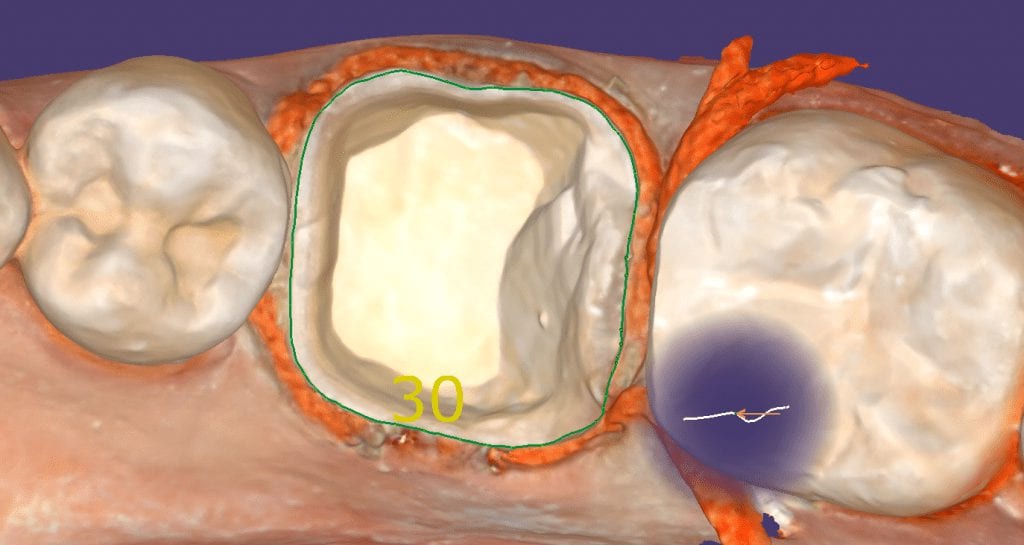
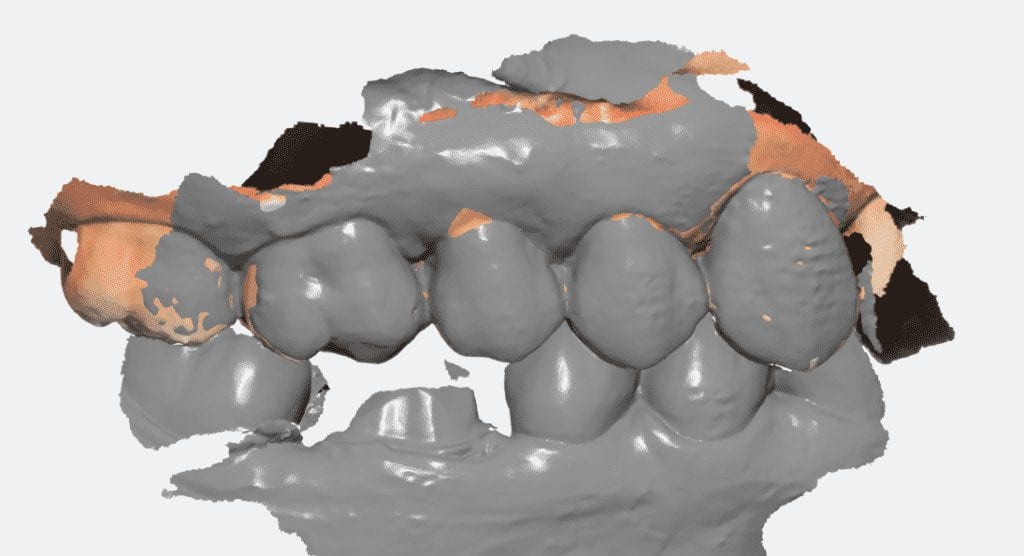
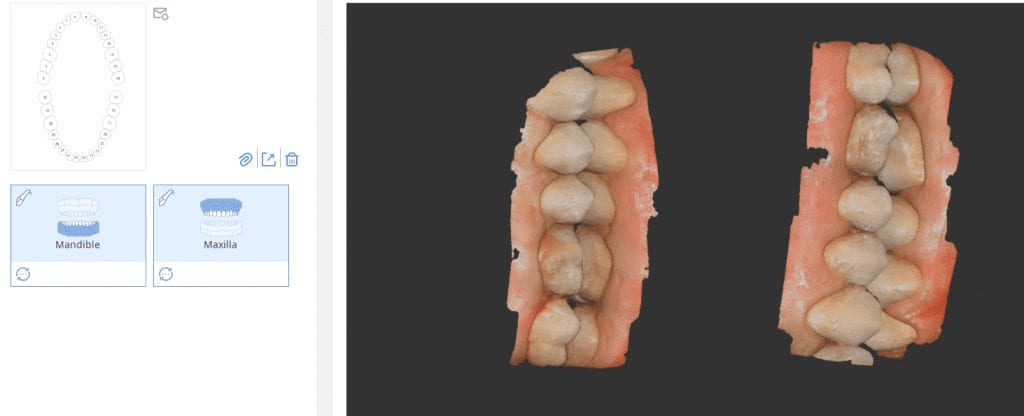
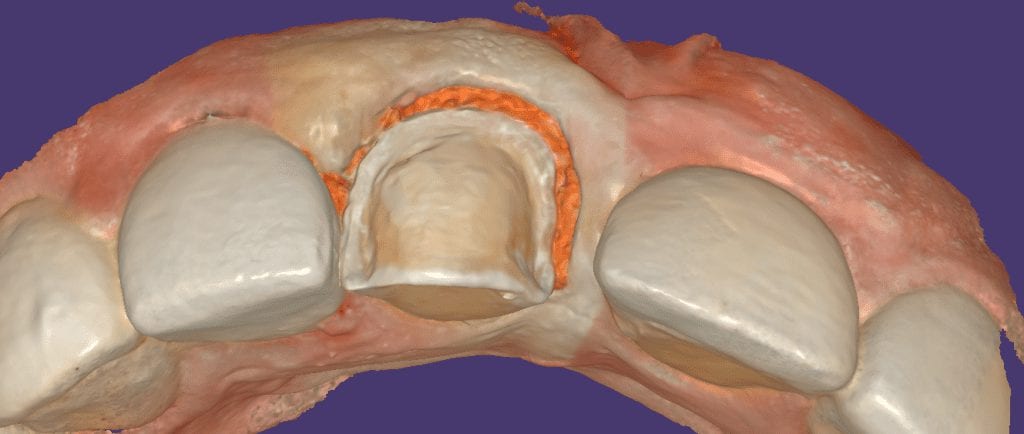
You must log in to post a comment.