when to use medit link offline and online
CONTACT US
8400 West Sunset Road
Suite #300
Las Vegas, Nevada 89113
Sales:
(833) CADRAY1
(833) 223-7291
Email: Sales@CAD-Ray.com
Sales:
(833) CADRAY2
(833) 223-7292
Email: Support@CAD-Ray.com
Products
Fill Out The Form For More Information
SHOPPING CART
NEED LOW MONTHLY PAYMENTS (USA ONLY)?
Get Started With Intra-Oral Scanners
Get Started With Milling Machines
Get Started With CT Machines
Get Started With Milling Machines
Get Started With CT Machines
Upcoming Courses
Recommended Machine
CLINICAL CASES AND RECENT BLOGS
One Line of Code… (Line 3327 out 3620 lines)
Making sure that CAD software talks to the CAM software is critical for certain types of restorations. Simple crowns are fairly easy, but for crowns to fit to a milled...
Simulation of Custom Abutment Milling
A custom titanium metal abutment is milled in such a manner where the drills DO NOT touch the connection. The type of connection is predetermined by the blank manufacturer and...
Custom Abutment And Crown Designs Milled With Multiple Milling Machines
CAD-RayAugust 7, 2019CAD/CAM,CEREC,CORiTECT ONE by Imes Icore,Digital Impressions,Exocad,Implants(0)
With the Meditlink software you can design a case and then export the designs and take them to any milling machine of your choice. In this demonstration, we use the...
A Pair Of Molar Crowns With Medit i500, exocad Designs, And Milled With CEREC MCXL And CORiTEC ONE
For our advanced users, we demonstrate how to plan and manage a two unit molar case so they can deliver multiple chairside restorations in a single visit. There are numerous...
Milling Simulation With Millbox And The CORiTEC ONE
At CAD-Ray, we are constantly looking for solutions that will satisfy a clinician’s needs in a dental practice. For the better part of a full year, we have been developing...










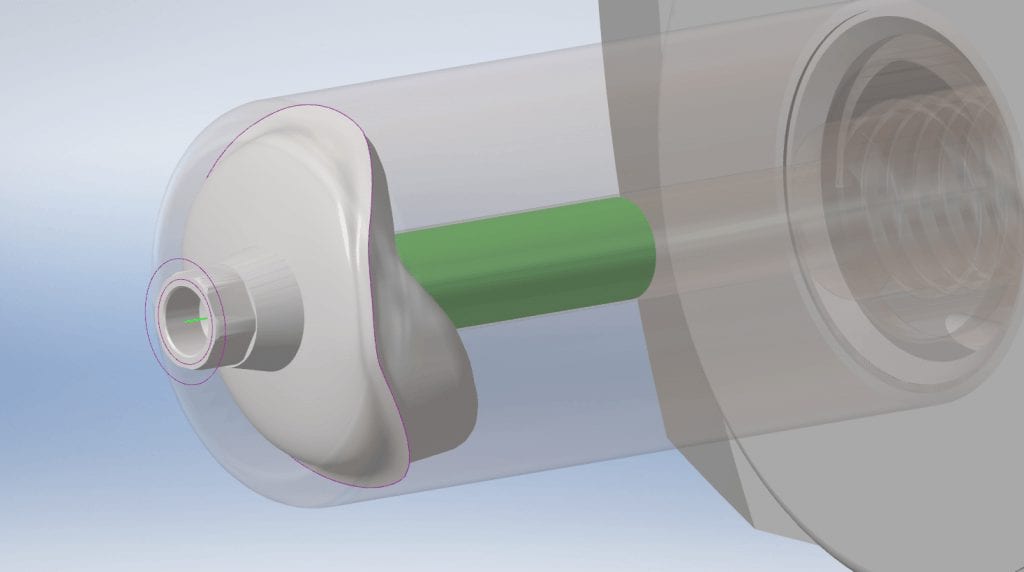
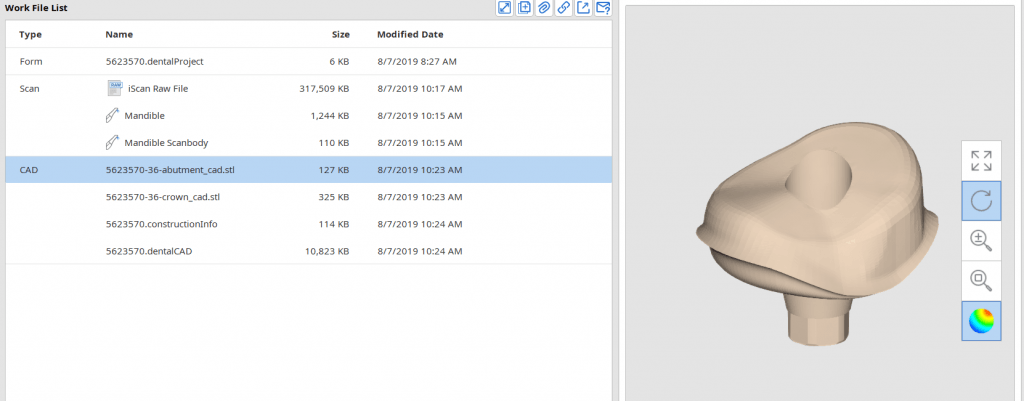

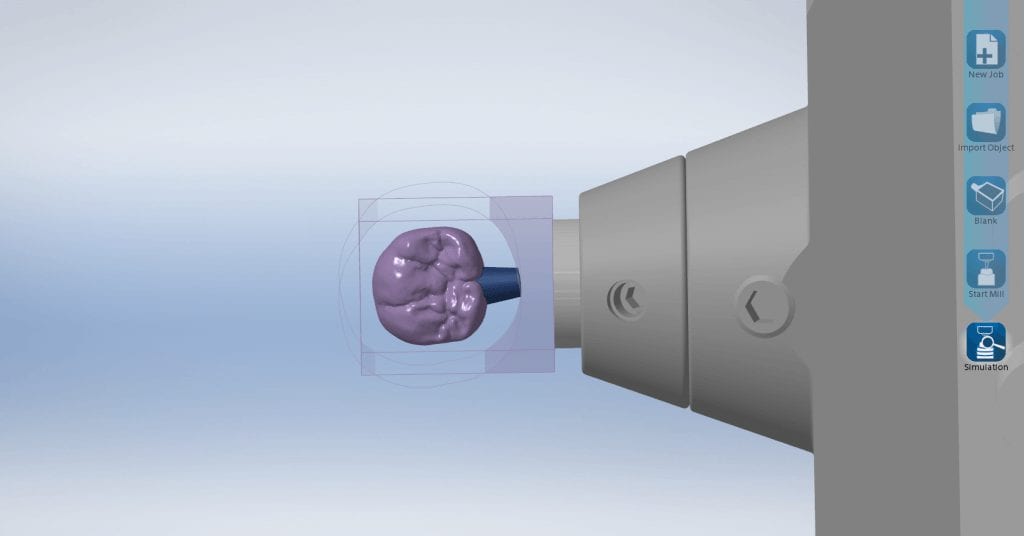
You must log in to post a comment.