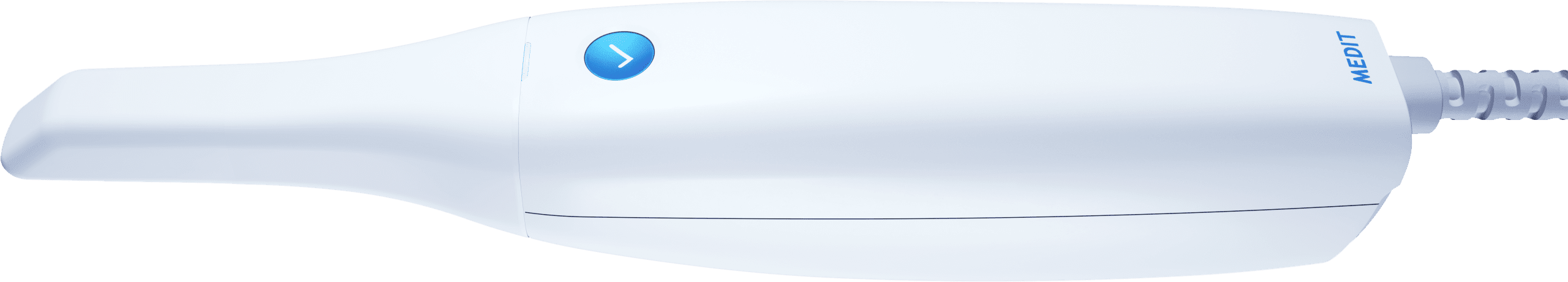Let’s get started with your Medit i500 training.
We have developed the following process that you should follow in sequence, before you schedule your first phone call / live webinar with our support team for your Medit i500 integration. Once you complete the on-boarding process, practice on a few cases and schedule your two day training course.
Complete the below steps:
- Go to Meditlink.com and Register as a Clinic Administrator
- Download and Install the Meditlink Software Application
- Unpack your camera and connect it to your computer and make sure you can turn on your scanner.
- Configure your computer. (If you are not comfortable doing this, we will do it for you remotely)
- Download Teamviewer
- Log-In to software and navigate between the Dashboard, the Case Box, the Order Box, and the Settings Box.
- Watch the video on Imaging Fundamentals, practice imaging some stone models, and practice imaging on some patients, ideally team members or family member.