Imaging maxilla with the medit i500 iscan software in the model display mode
CONTACT US
8400 West Sunset Road
Suite #300
Las Vegas, Nevada 89113
Sales:
(833) CADRAY1
(833) 223-7291
Email: Sales@CAD-Ray.com
Sales:
(833) CADRAY2
(833) 223-7292
Email: Support@CAD-Ray.com
Products
Fill Out The Form For More Information
SHOPPING CART
NEED LOW MONTHLY PAYMENTS (USA ONLY)?
Get Started With Intra-Oral Scanners
Get Started With Milling Machines
Get Started With CT Machines
Get Started With Milling Machines
Get Started With CT Machines
Upcoming Courses
Recommended Machine
CLINICAL CASES AND RECENT BLOGS
Clinical Reasons to use Digital Impressions
There are many clinical advantages to taking digital impressions over traditional ones. Some of these concepts you may not appreciate until you are a user. We break these down into...
What Milling Machine Works with the Medit i500?
This a very common question we get at CAD-Ray.com and it reflects on how little dentists understand about digital impressions and CAD/CAM in general. It reminds me of a dental...
Not Enough Clearance? No Problem!
Upon preparing the second molar for full cuspal coverage, the lack of clearance necessitated a refining the preparation. The great part of digital dentistry is that you don’t have to...
Crisp Margins that Pop Out!
It was a long struggle to find margins with the Omnicam and after 4 years it was sold. The margin definition and resolution never reached an acceptable level. After seeing...
Premolar Onlay Captured in High Resolution Mode
This article demonstrate how a case be set up while the patient is being anesthetized. While waiting for it to take effect, your team can scan the opposing arch, the...








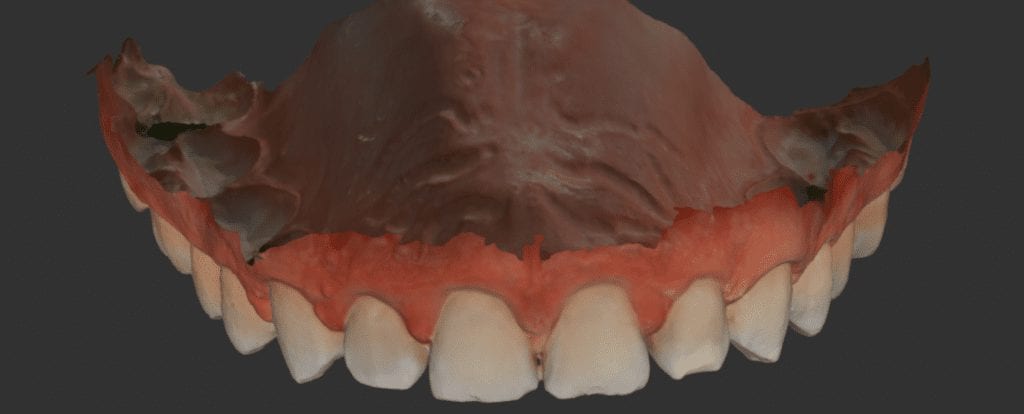

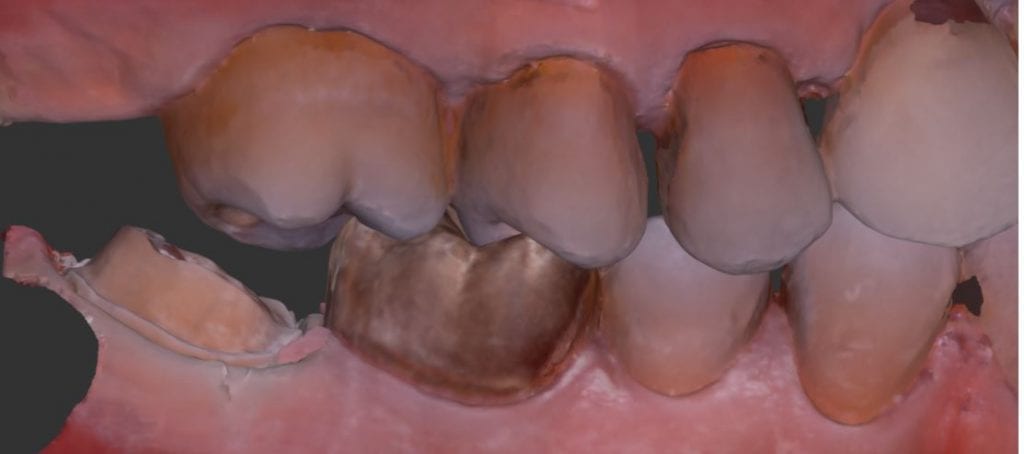
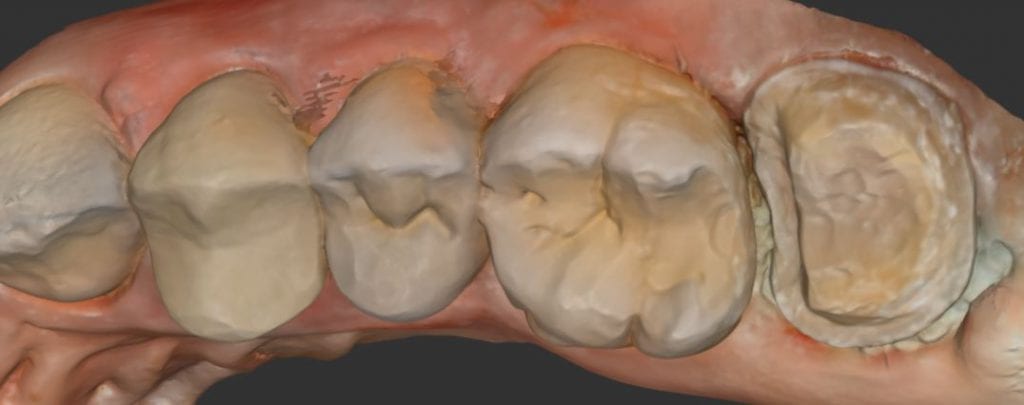
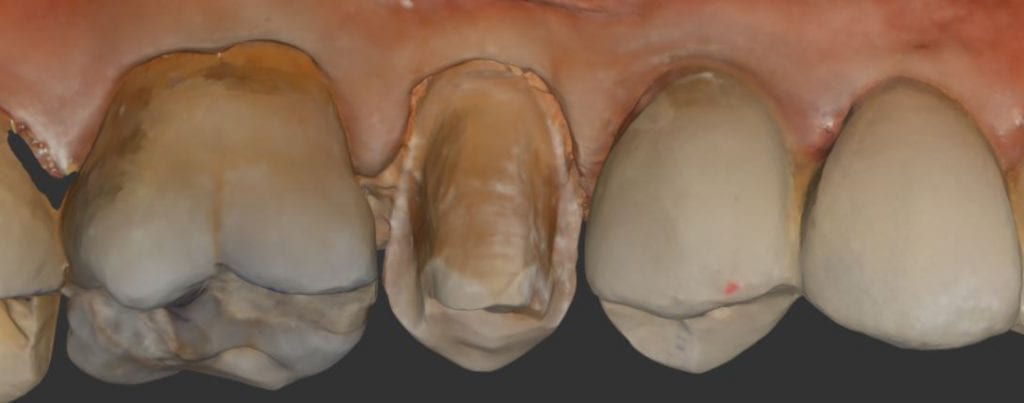
You must log in to post a comment.