Imaging maxilla with the medit i500 iscan software in the model display mode
CONTACT US
8400 West Sunset Road
Suite #300
Las Vegas, Nevada 89113
Sales:
(833) CADRAY1
(833) 223-7291
Email: Sales@CAD-Ray.com
Sales:
(833) CADRAY2
(833) 223-7292
Email: Support@CAD-Ray.com
Products
Fill Out The Form For More Information
SHOPPING CART
NEED LOW MONTHLY PAYMENTS (USA ONLY)?
Get Started With Intra-Oral Scanners
Get Started With Milling Machines
Get Started With CT Machines
Get Started With Milling Machines
Get Started With CT Machines
Upcoming Courses
Recommended Machine
CLINICAL CASES AND RECENT BLOGS
How Medit’s AI Killed The Tibase Scanbody Star!
here is a list of why the Medit Artificial Intelligent Implant Suprastructure Identification System is significantly more advantageous over all other cadcam systems. It s technically a crown and bridge...
No Adjustment Oral Appliances
One of the greatest advantages of digital impressions and oral appliances is how there is very little post op adjustments to be made when you capture the vertical dimension correctly...
Chairside Milling of Lithium Disilicate with Meditlink 2.3 and Medit Scan
CAD-RaySeptember 30, 2020CAD/CAM,CORiTECT ONE by Imes Icore,Exocad,Medit i500,Meditlink 2.3 and Medit Scan(0)
This article features the new Meditlink 2.3 software which has some advanced functionality. One of the greatest achievements is he ability to tell the scanner to avoid imaging certain colors...
Prep Sequence for Easy Access
Armen MirzayanAugust 22, 2020Amber Mill,CAD/CAM,CORiTECT ONE by Imes Icore,Dental Materials,Digital Impressions,Exocad,Medit i500(0)
The following pictures depict the sequence of burs we recommend that you use to finish a preparation quickly. While patient is getting numb, take a quick look at the clearance...








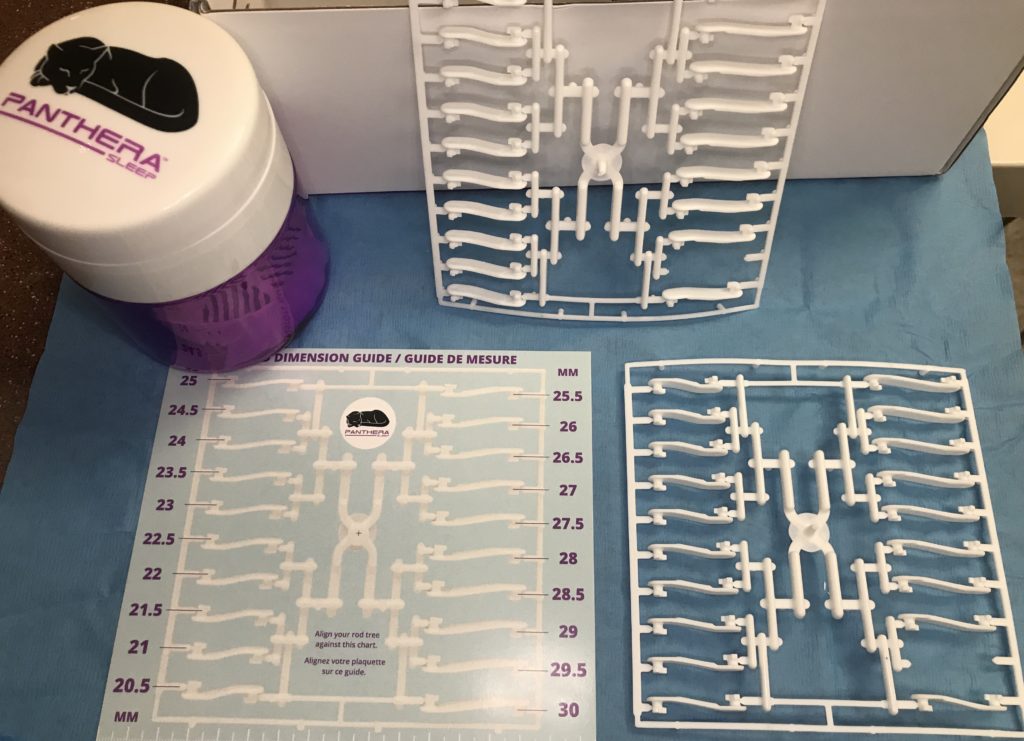
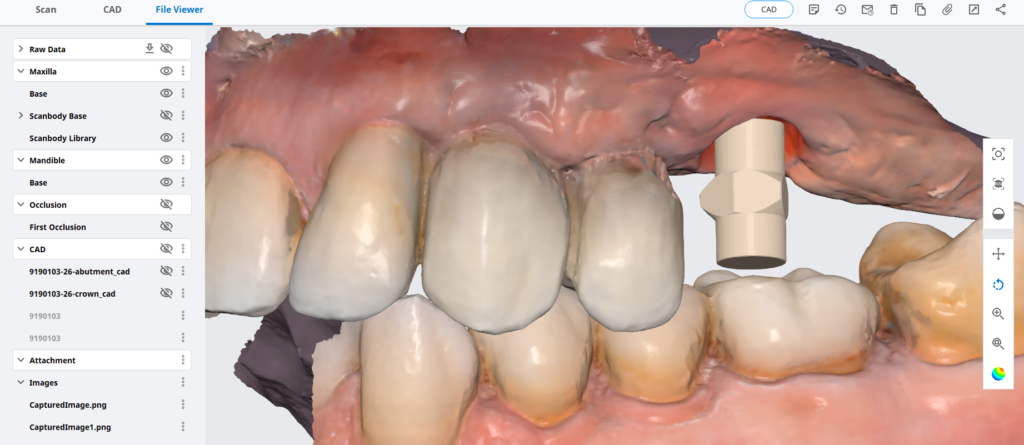
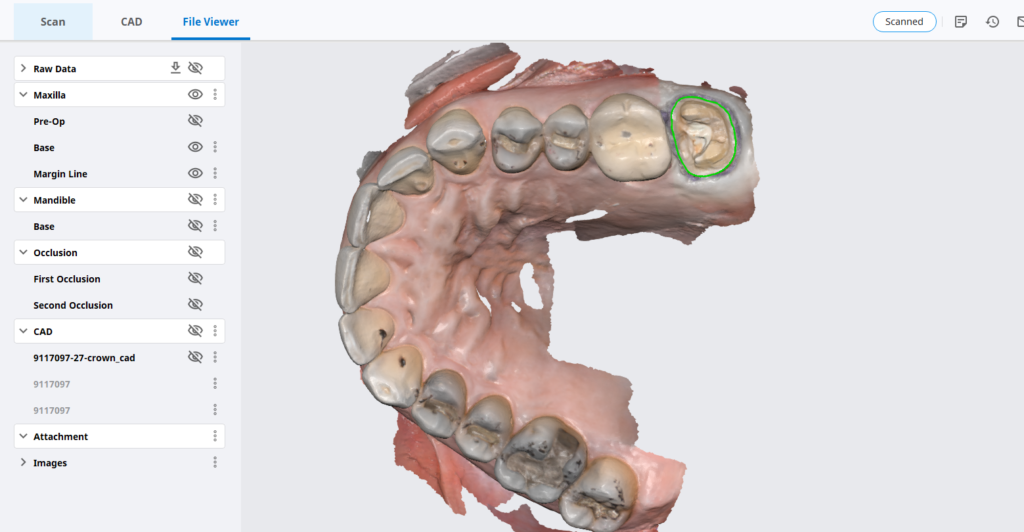
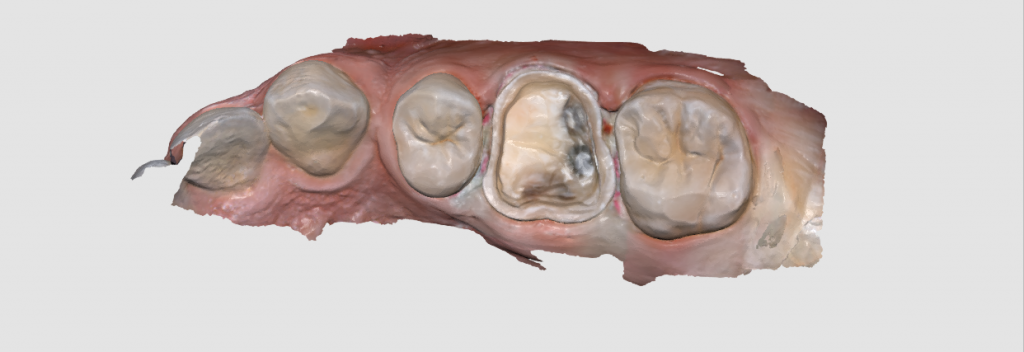
You must log in to post a comment.