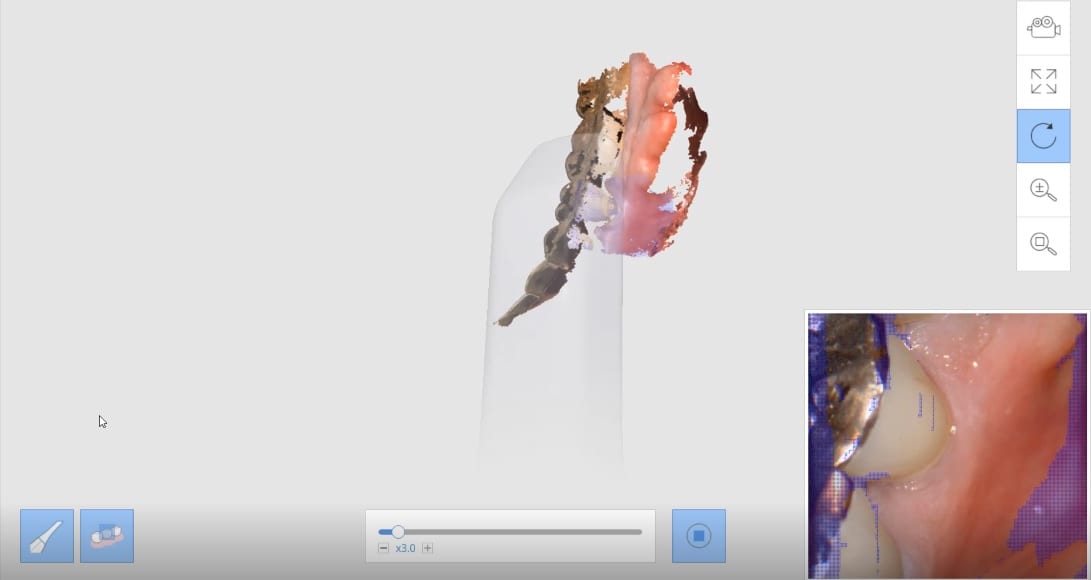
Imaging highly reflective surfaces can be challenging. In this particular situation, every tooth had either a pfm or a gold crown restoration. The video playback feature of the medit software allows you to see exactly how these areas are managed and captured. in the live preview box in the lower right corner, you can see the purple silhouette which shows areas that cannot be seen. Just angle the camera and moving its focal length and angulation allows all the areas to be captured. Not retraction besides a mirror was used. No isolation, air, or suction was used. Both arches were captured for an obstructive sleep apnea device with the Medit i500






You must log in to post a comment.