
Medit Compare, now called Medit Design, now has a boolean cut feature that lets you extract a temporary shell model from wax up or mock up model and prep model for easy and quick designs without painful margin marking on multiple units
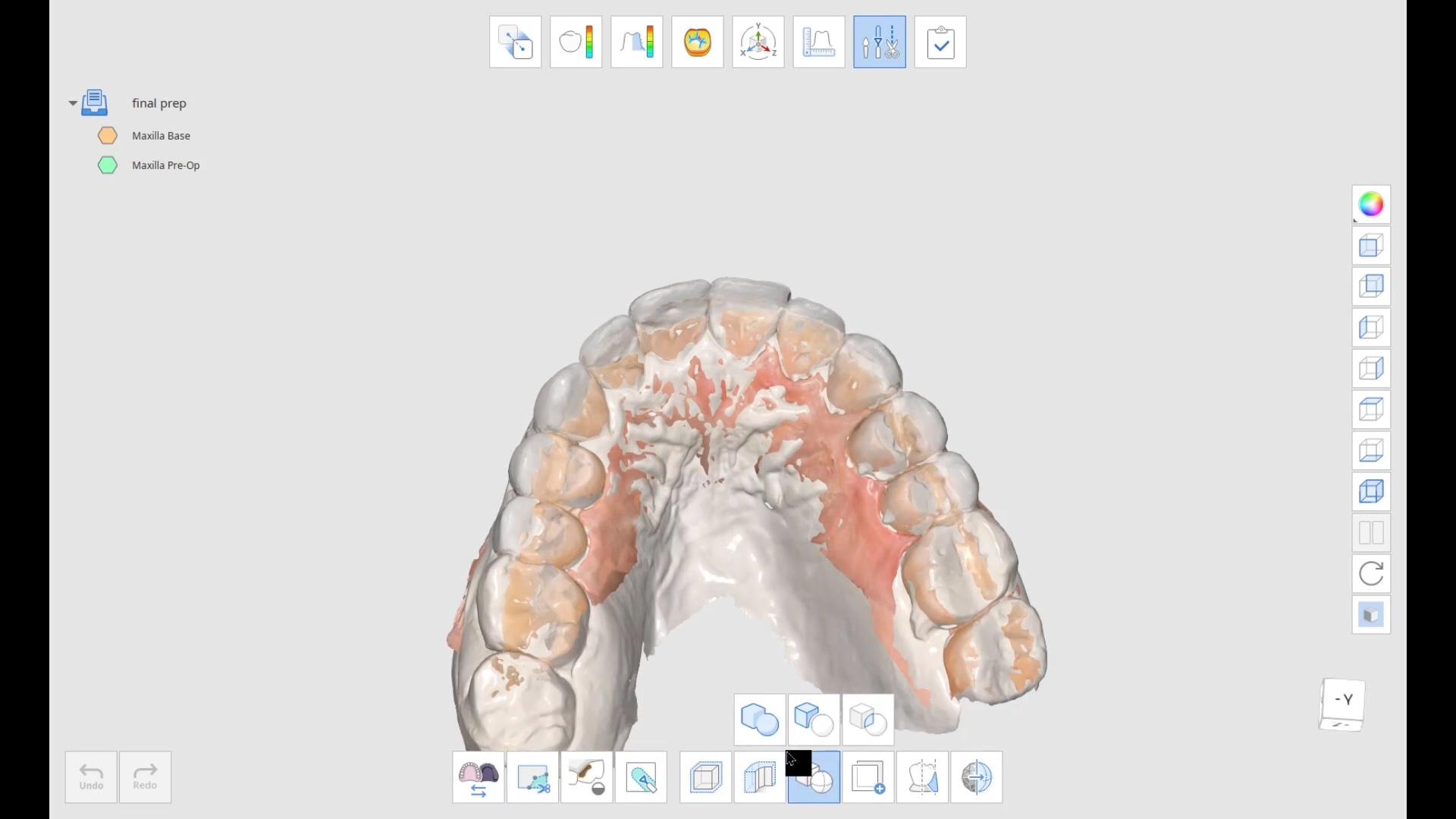




 Cad-ray has been awesome with support and training! I got the medit in 2018 and couldn’t imagine practicing without it! Armen and frank somehow seem to be available at all hours of the day, and I can typically have them remote in same day if I need a... read moreCad-ray has been awesome with support and training! I got the medit in 2018 and couldn’t imagine practicing without it! Armen and frank somehow seem to be available at all hours of the day, and I can typically have them remote in same day if I need any help. read less - 6/16/2020
Cad-ray has been awesome with support and training! I got the medit in 2018 and couldn’t imagine practicing without it! Armen and frank somehow seem to be available at all hours of the day, and I can typically have them remote in same day if I need a... read moreCad-ray has been awesome with support and training! I got the medit in 2018 and couldn’t imagine practicing without it! Armen and frank somehow seem to be available at all hours of the day, and I can typically have them remote in same day if I need any help. read less - 6/16/2020

 Ive had the medit since 2018. One of the best decisions in dentistry ive made. I met some of the great trend setters in digital dentistry(armen, jonathan ab and others through social media platforms). Medit Has changed The way i practice, live and ... read moreIve had the medit since 2018. One of the best decisions in dentistry ive made. I met some of the great trend setters in digital dentistry(armen, jonathan ab and others through social media platforms). Medit Has changed The way i practice, live and think! Happy not to have a monthly fee as i did for years. Support is always a message or call away. Would be glad
Ive had the medit since 2018. One of the best decisions in dentistry ive made. I met some of the great trend setters in digital dentistry(armen, jonathan ab and others through social media platforms). Medit Has changed The way i practice, live and ... read moreIve had the medit since 2018. One of the best decisions in dentistry ive made. I met some of the great trend setters in digital dentistry(armen, jonathan ab and others through social media platforms). Medit Has changed The way i practice, live and think! Happy not to have a monthly fee as i did for years. Support is always a message or call away. Would be glad
 Our office has been using the Medit scanner for a few months now and are loving it! CAD-Ray was super easy to work with in purchasing the scanner and providing support as needed. Their Facebook forum with the updates and video tutorials are incredibl... read moreOur office has been using the Medit scanner for a few months now and are loving it! CAD-Ray was super easy to work with in purchasing the scanner and providing support as needed. Their Facebook forum with the updates and video tutorials are incredibly helpful. read less - 6/16/2020
Our office has been using the Medit scanner for a few months now and are loving it! CAD-Ray was super easy to work with in purchasing the scanner and providing support as needed. Their Facebook forum with the updates and video tutorials are incredibl... read moreOur office has been using the Medit scanner for a few months now and are loving it! CAD-Ray was super easy to work with in purchasing the scanner and providing support as needed. Their Facebook forum with the updates and video tutorials are incredibly helpful. read less - 6/16/2020



 I’d like to tell you a story about CAD-Ray.com.
I’d like to tell you a story about CAD-Ray.com. 

Medit Compare, now called Medit Design, now has a boolean cut feature that lets you extract a temporary shell model from wax up or mock up model and prep model for easy and quick designs without painful margin marking on multiple units
 3d-shade-guide-instructions
3d-shade-guide-instructionsWe’ve digitized the Vita 3D shade guide to help with color identification. The same Medit scanner was used to scan the tabs and then this digital file was created. the assumption is that the same camera and light will hit natural dentition and the net effect will be the same. Use at your own risk.
i think this can work!
i scanned the vita 3d shade guide with the same light i would use to scan teeth. Start with matching the value, then the hue, and then chroma.
*** correction made
Posted by Armen Mirzayan on Wednesday, August 18, 2021
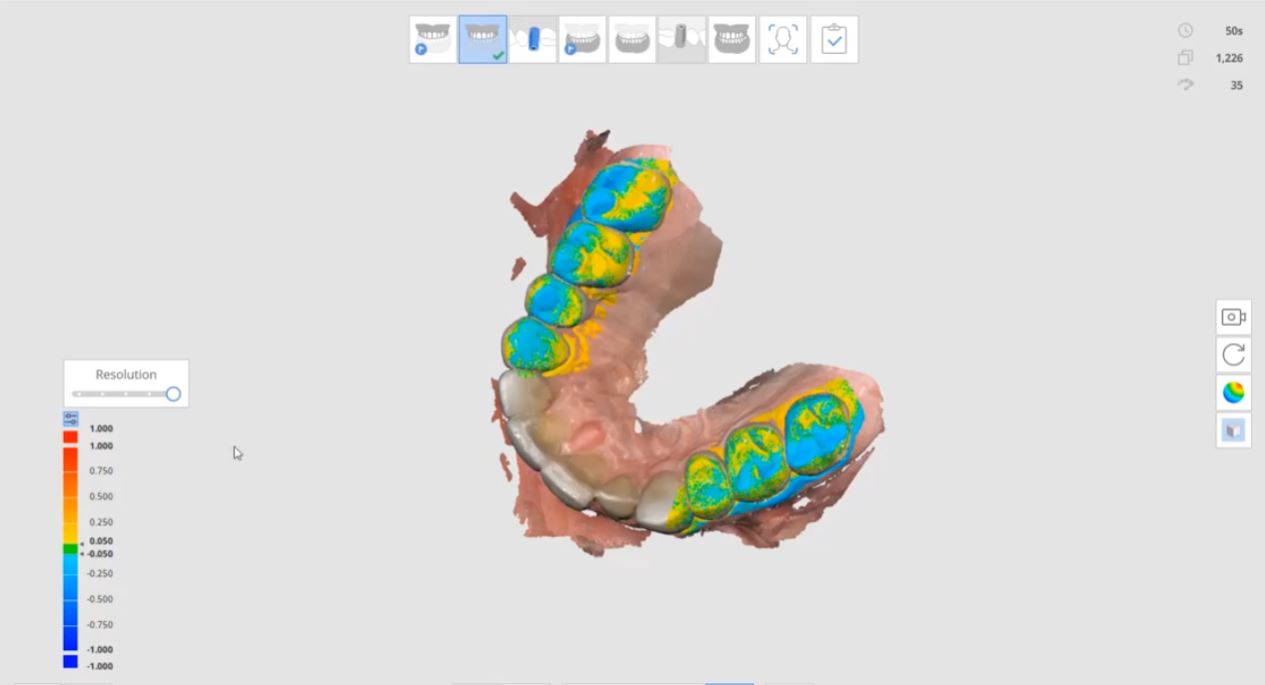
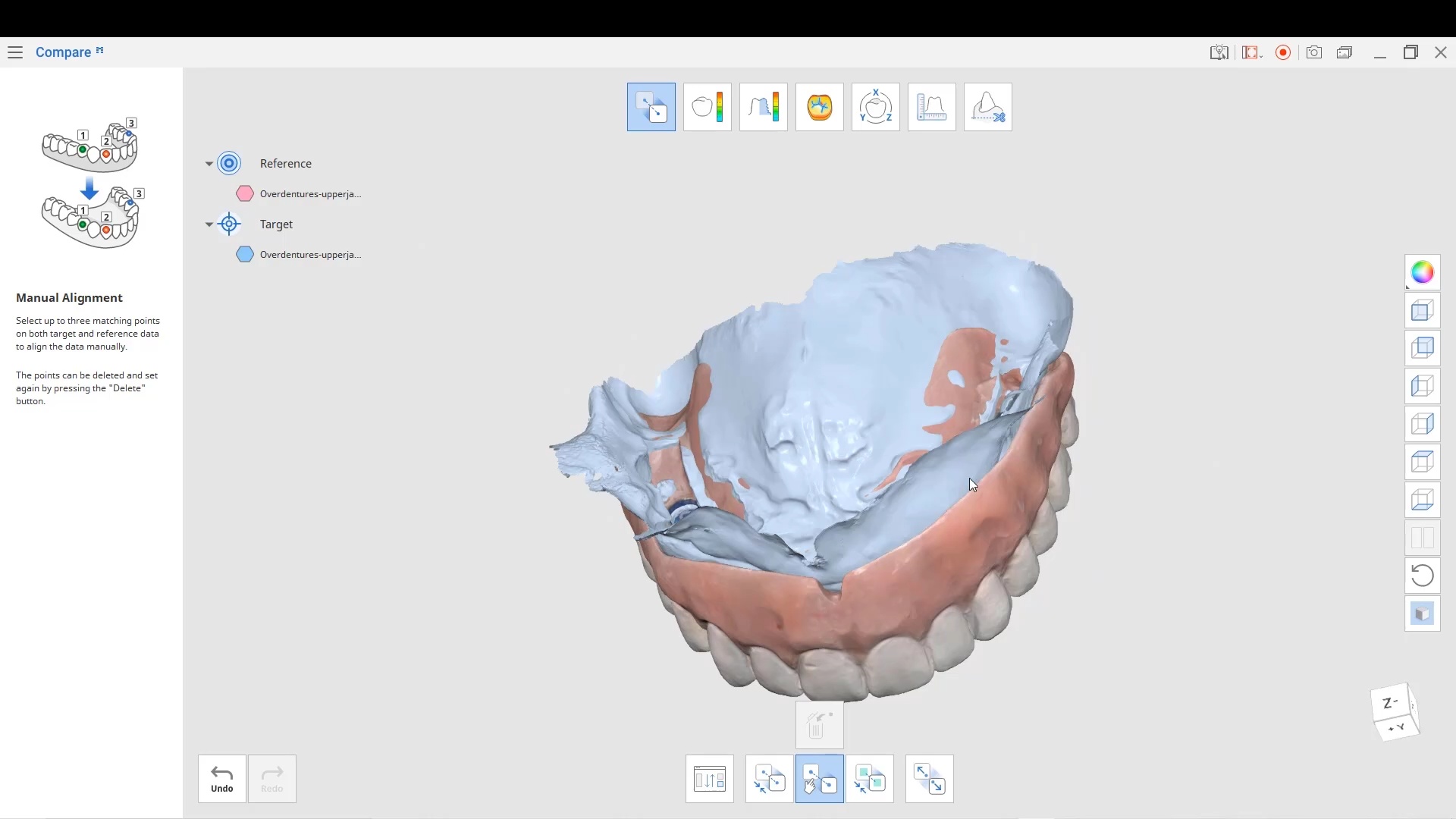
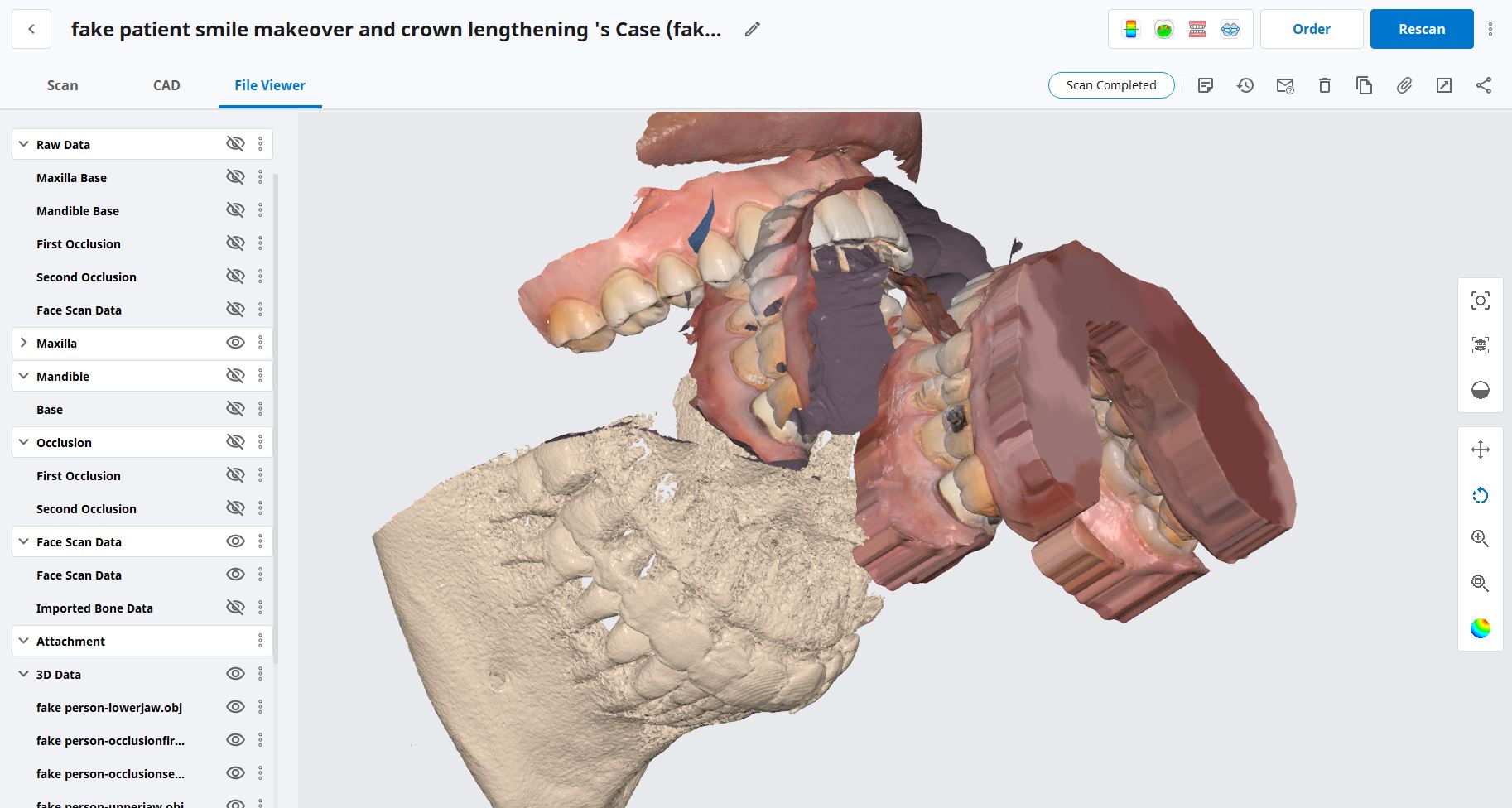
in this case we import multiple models, videos, CT scans, and Face Scans so that our users can utilize all of these features. Click here to enter the member’s section to download the whole case and design along
8400 West Sunset Road
Suite #300
Las Vegas, Nevada 89113
Sales:
(833) CADRAY1
(833) 223-7291
Email: Sales@CAD-Ray.com
Sales:
(833) CADRAY2
(833) 223-7292
Email: Support@CAD-Ray.com


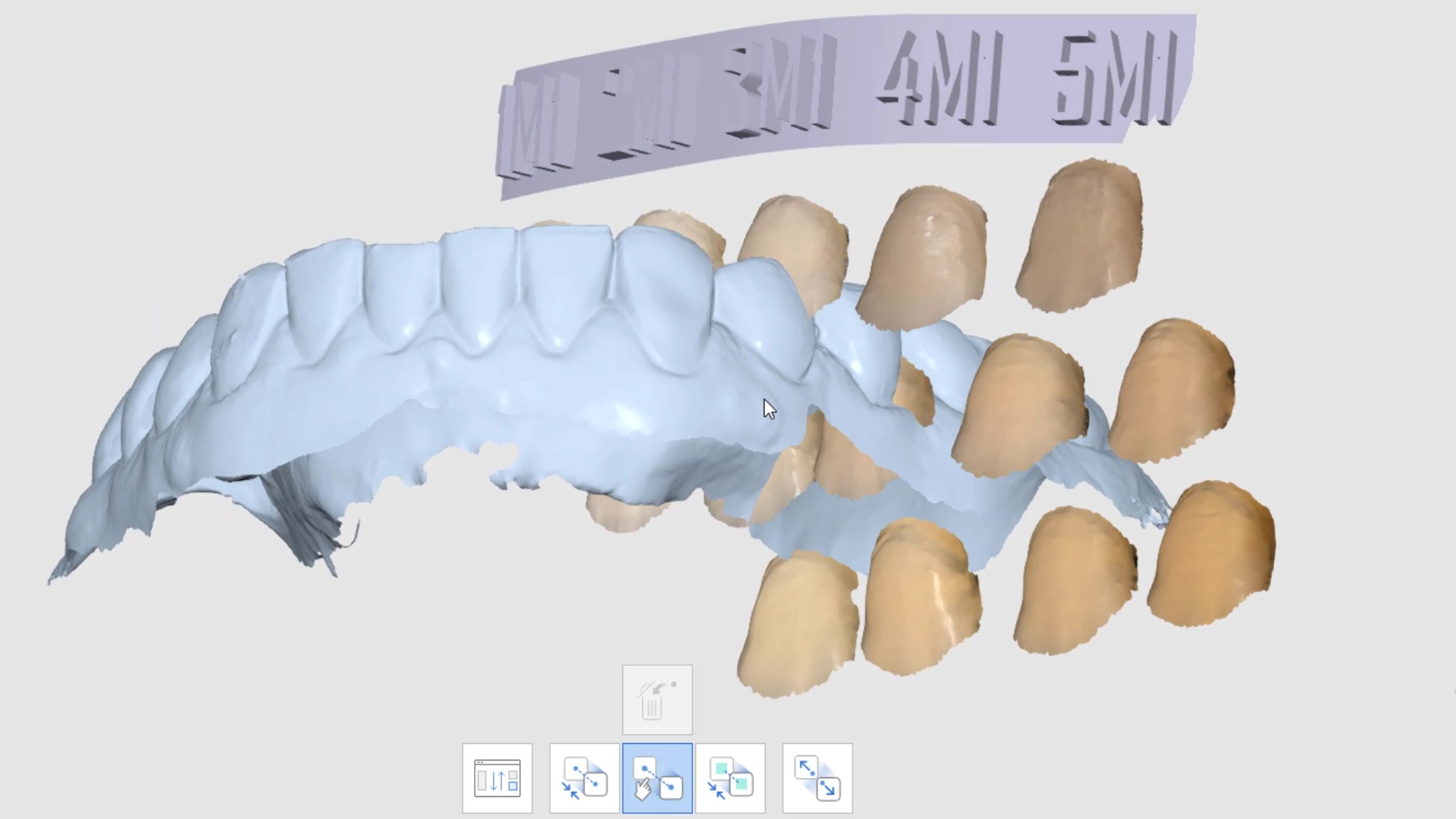
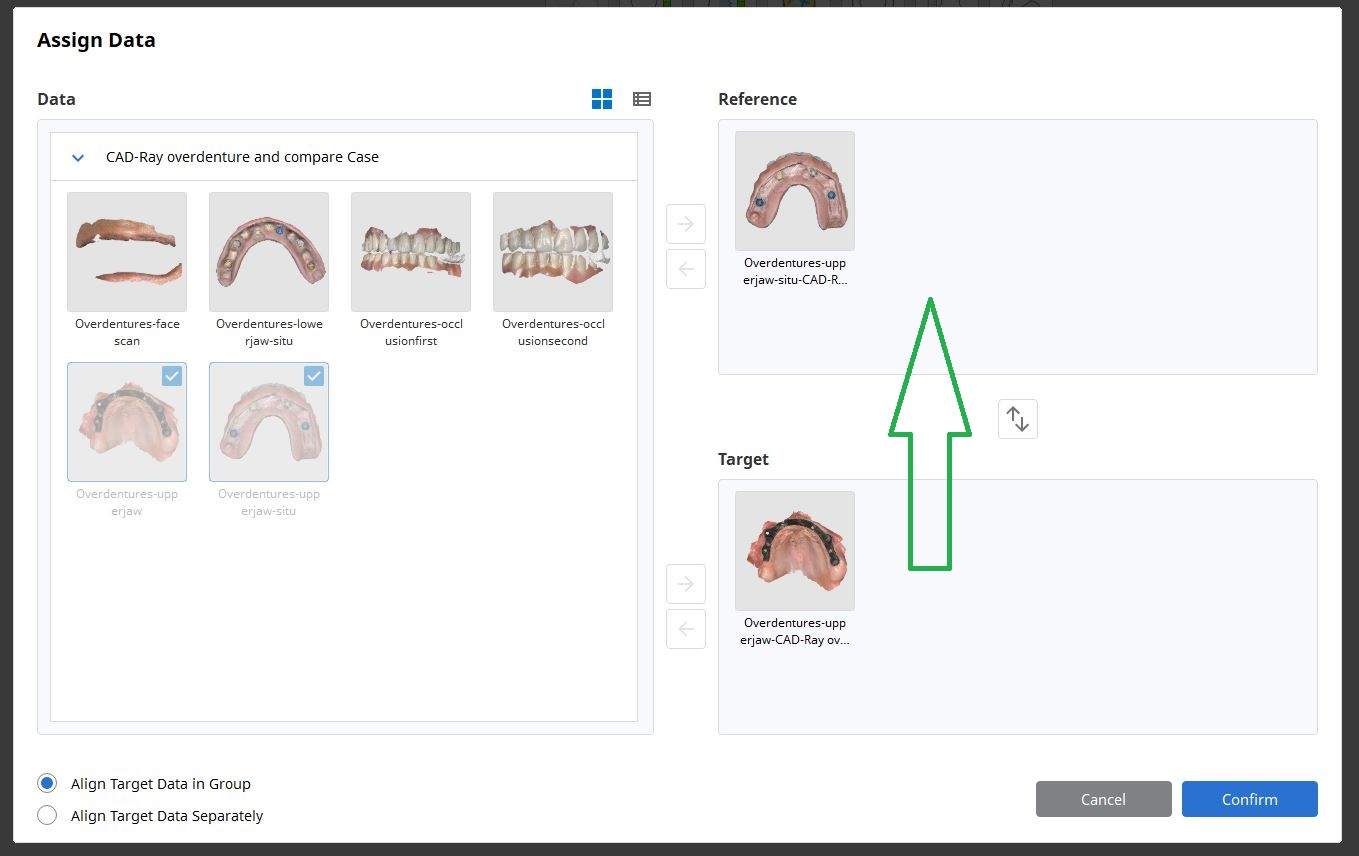
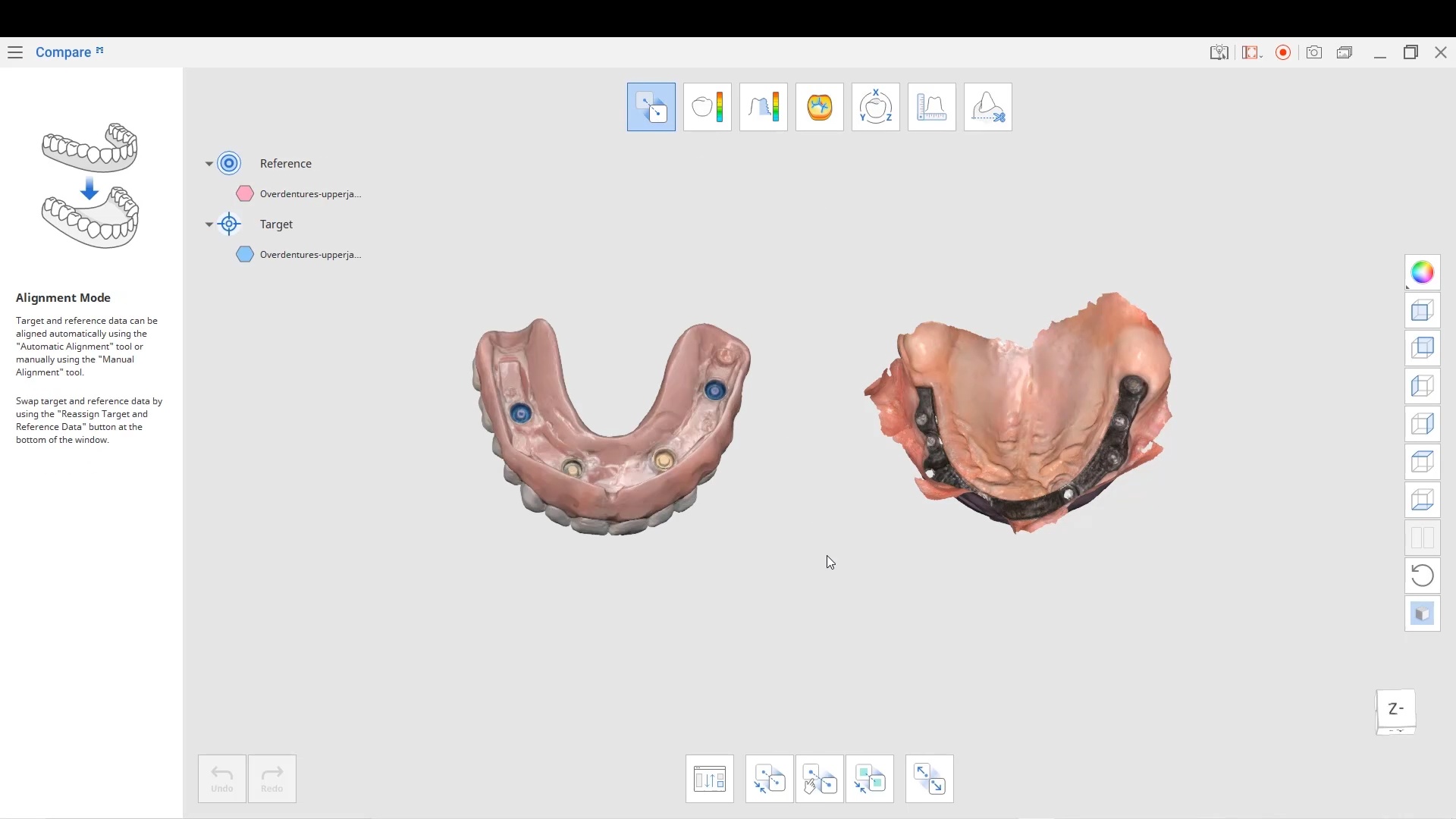
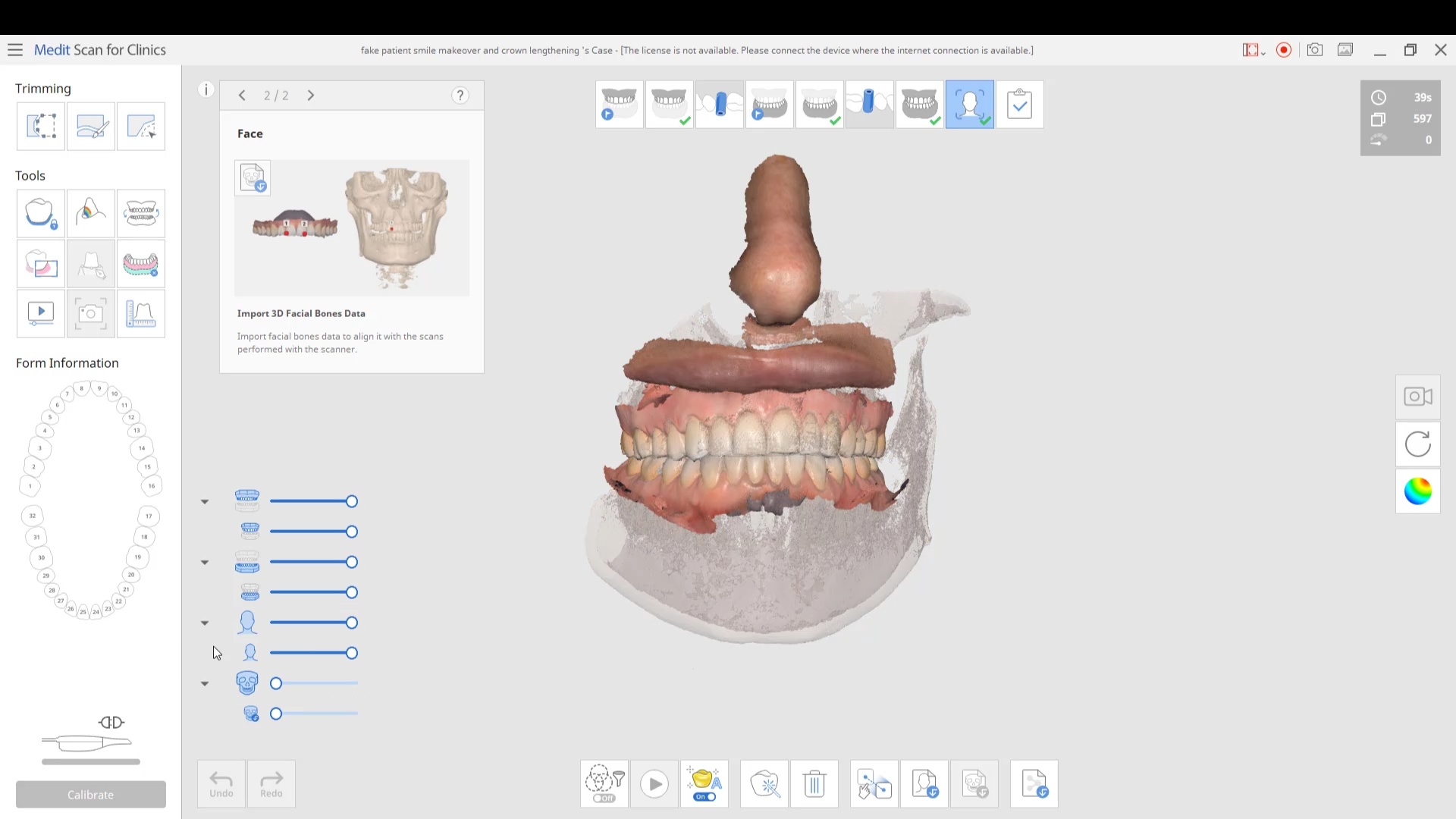
You must be logged in to post a comment.