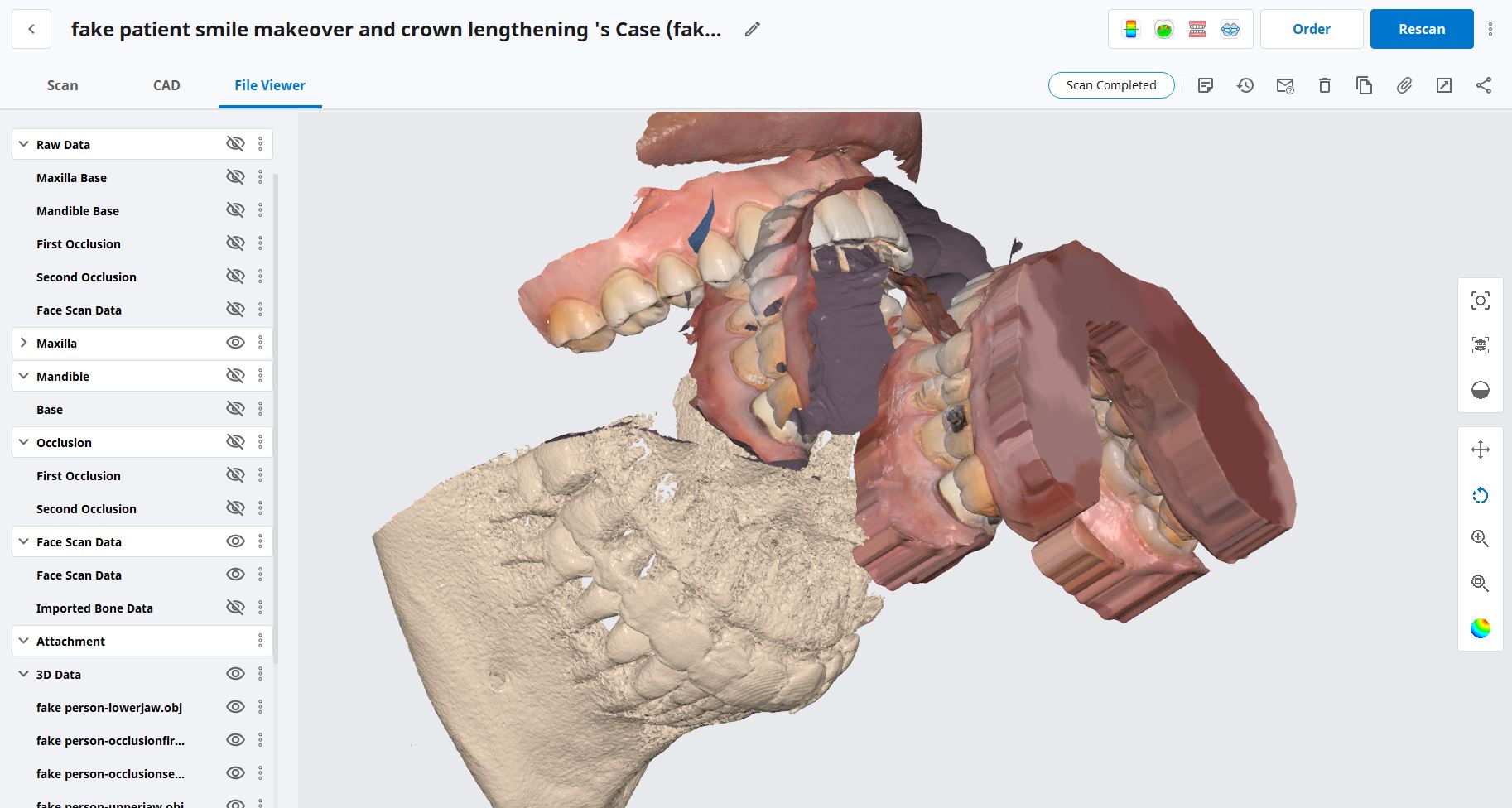
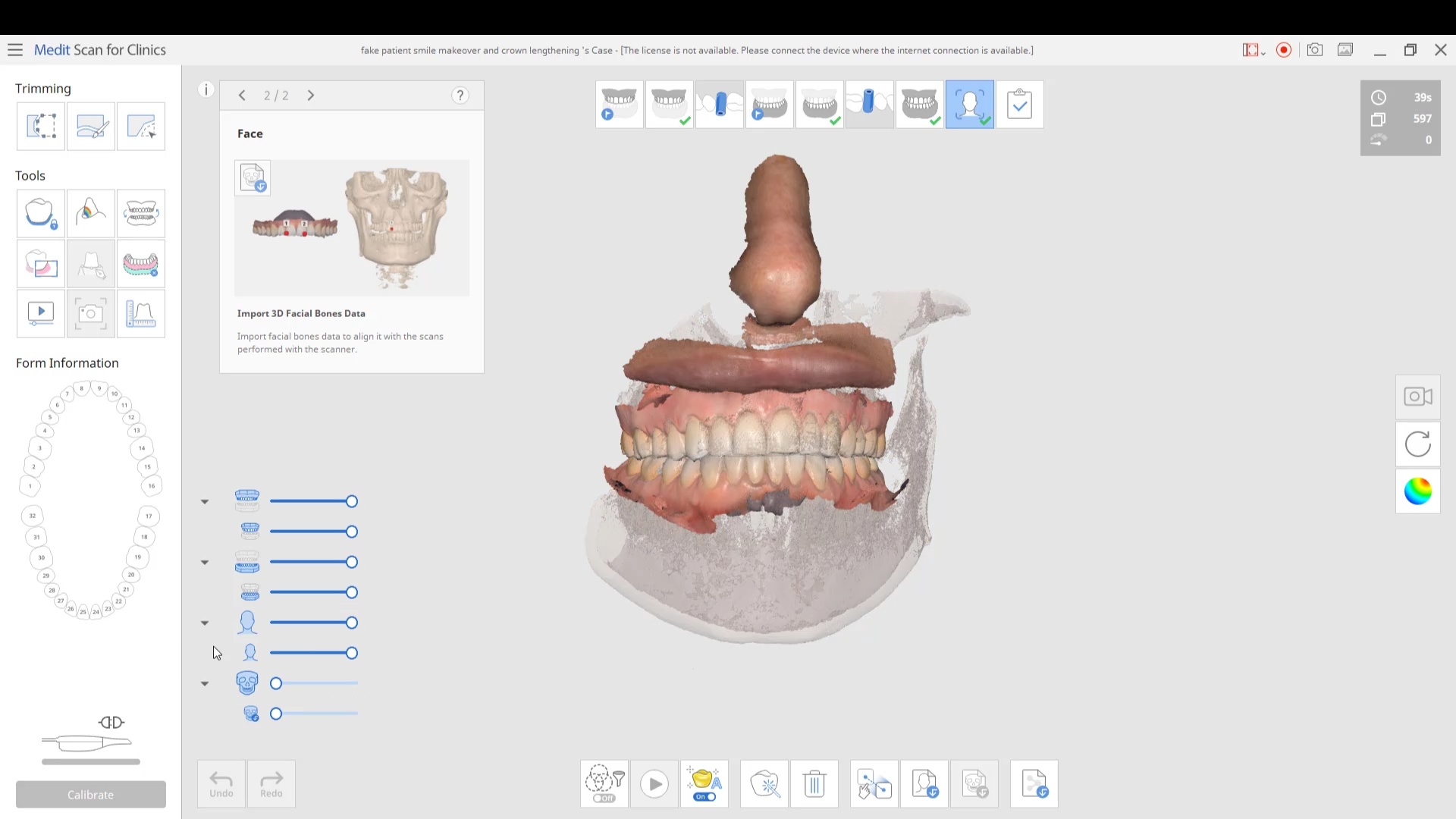
in this case we import multiple models, videos, CT scans, and Face Scans so that our users can utilize all of these features. Click here to enter the member’s section to download the whole case and design along










 Cad-ray has to be the best company to work with when it comes to digital dentistry solutions. Here are the reasons why:
Cad-ray has to be the best company to work with when it comes to digital dentistry solutions. Here are the reasons why: Purchased the Medit right before the COVID shut down, which gave us time to train on it by watching all the awesome videos CAD-Ray provides. If I couldn’t figure something out, our questions were answered quickly. Now we’re back and using it like cra... read morePurchased the Medit right before the COVID shut down, which gave us time to train on it by watching all the awesome videos CAD-Ray provides. If I couldn’t figure something out, our questions were answered quickly. Now we’re back and using it like crazy. It’s quick, my assistant picked it up quickly and my cases have been coming back perfect. Super happy with the Medit! read less - 6/16/2020
Purchased the Medit right before the COVID shut down, which gave us time to train on it by watching all the awesome videos CAD-Ray provides. If I couldn’t figure something out, our questions were answered quickly. Now we’re back and using it like cra... read morePurchased the Medit right before the COVID shut down, which gave us time to train on it by watching all the awesome videos CAD-Ray provides. If I couldn’t figure something out, our questions were answered quickly. Now we’re back and using it like crazy. It’s quick, my assistant picked it up quickly and my cases have been coming back perfect. Super happy with the Medit! read less - 6/16/2020
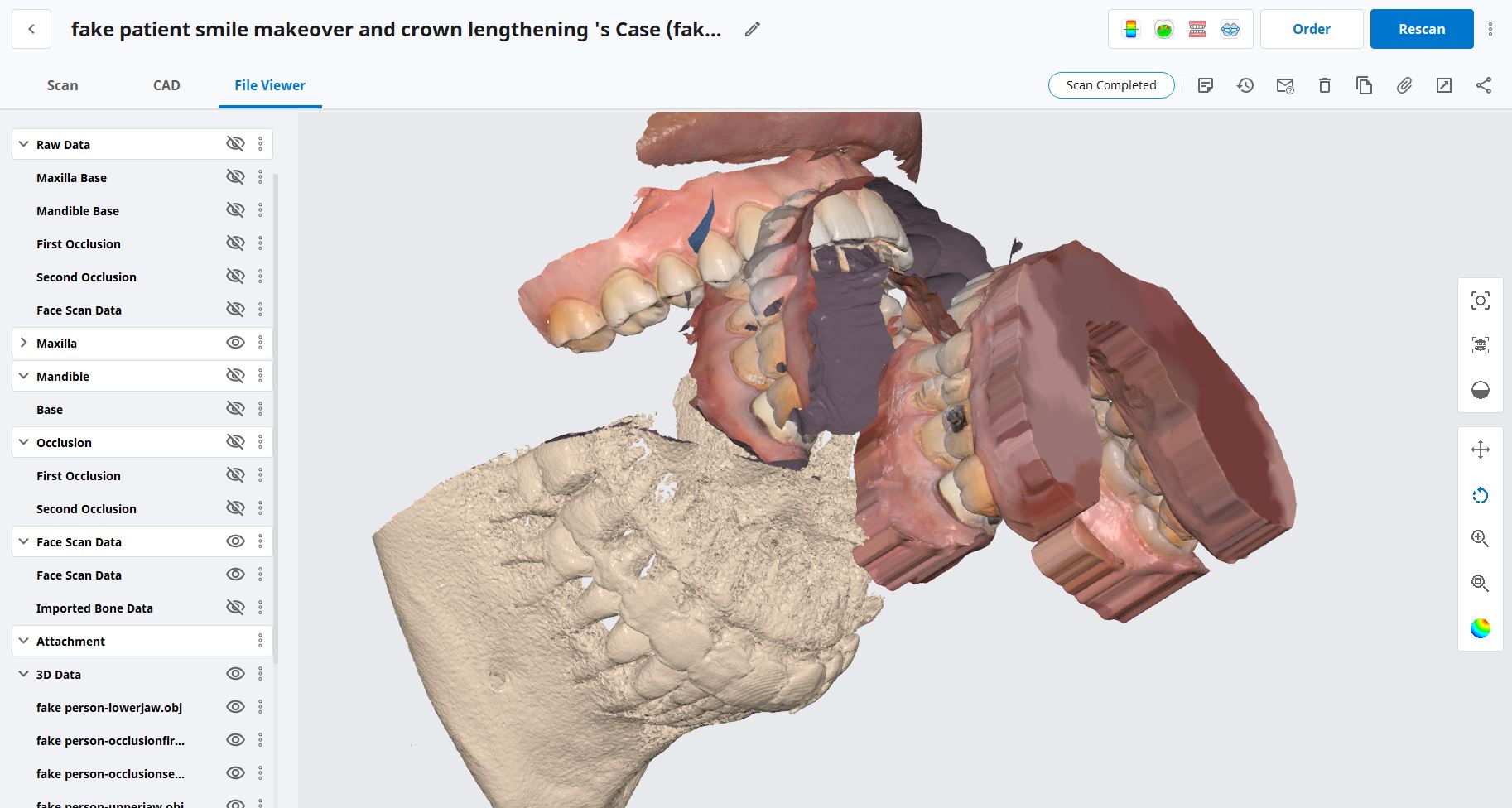
in this case we import multiple models, videos, CT scans, and Face Scans so that our users can utilize all of these features. Click here to enter the member’s section to download the whole case and design along
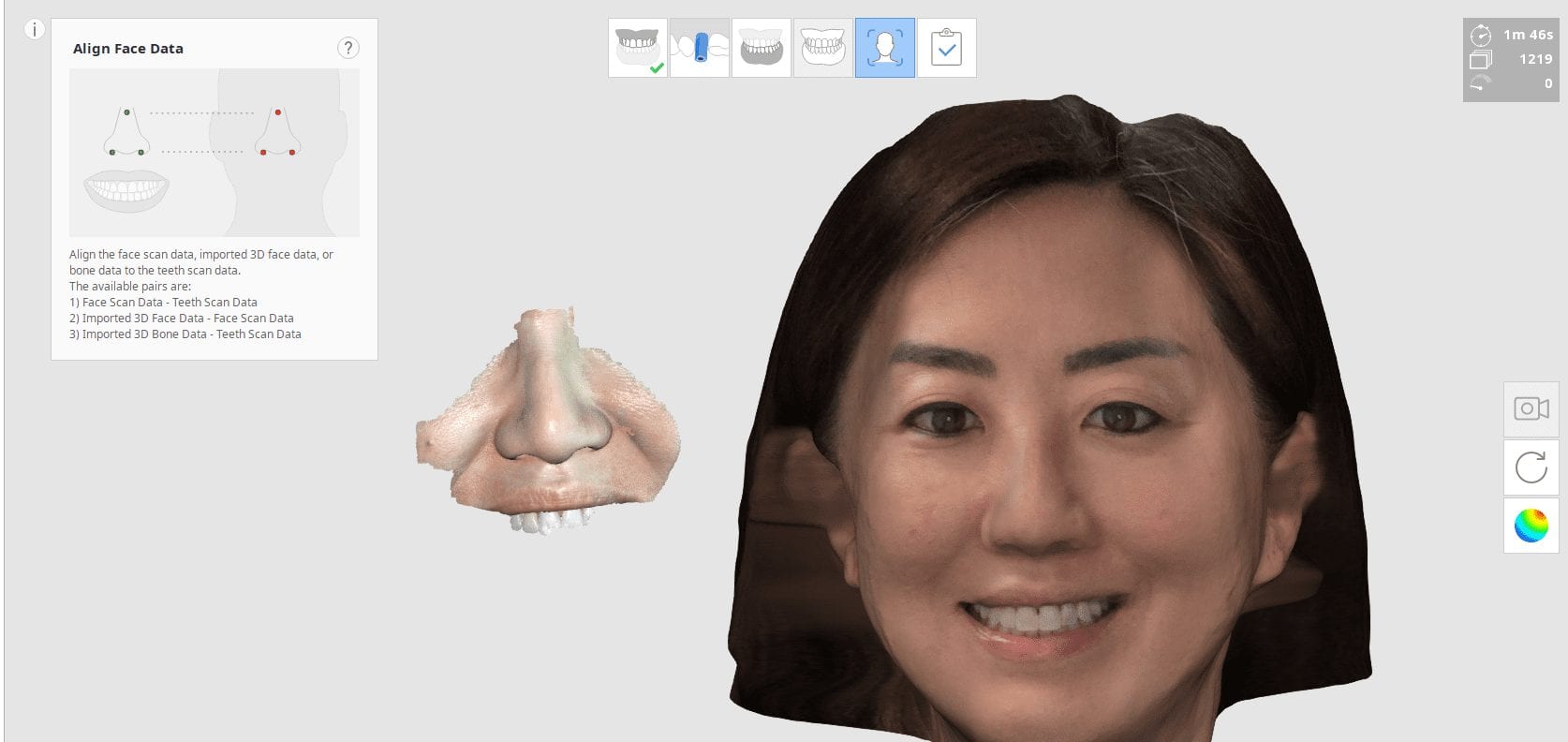
You will need 3 models to utilize all the features of the Medit Face Scan
This video demonstrates how the Bellus3D software works. Once the images are captured, a 3D model is rendered and it can then be exported into any CAD software including the Medit iScan Program
When you export the model, make sure that all the pertinent files accompany the folder, otherwise texture or color do not accompany the meshwork
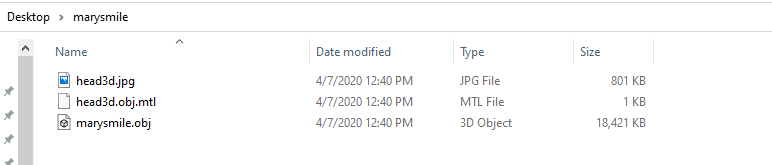
The following videos demonstrate how to capture the scan of the teeth, the scan of the teeth and lips, and then the incorporation of the facescan into the equation. Notice how the facescan with the iPhone distorts teeth and can’t be relied upon to find the midline or address other cosmetic issues.
8400 West Sunset Road
Suite #300
Las Vegas, Nevada 89113
Sales:
(833) CADRAY1
(833) 223-7291
Email: Sales@CAD-Ray.com
Sales:
(833) CADRAY2
(833) 223-7292
Email: Support@CAD-Ray.com


You must be logged in to post a comment.