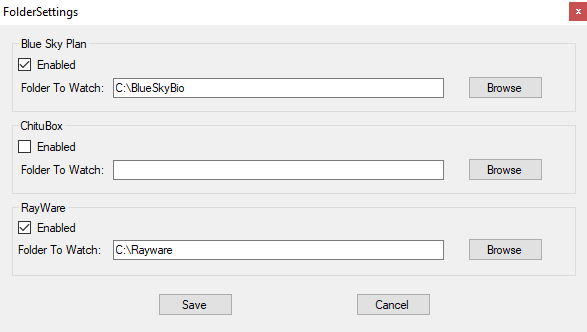
Thanks to Justin Shafer who created a script for us that allows you to export an stl file to a specific directory, where you create a subfolder for each program you want to run. Once the file lands in a subfolder the program is launched and the models are important.
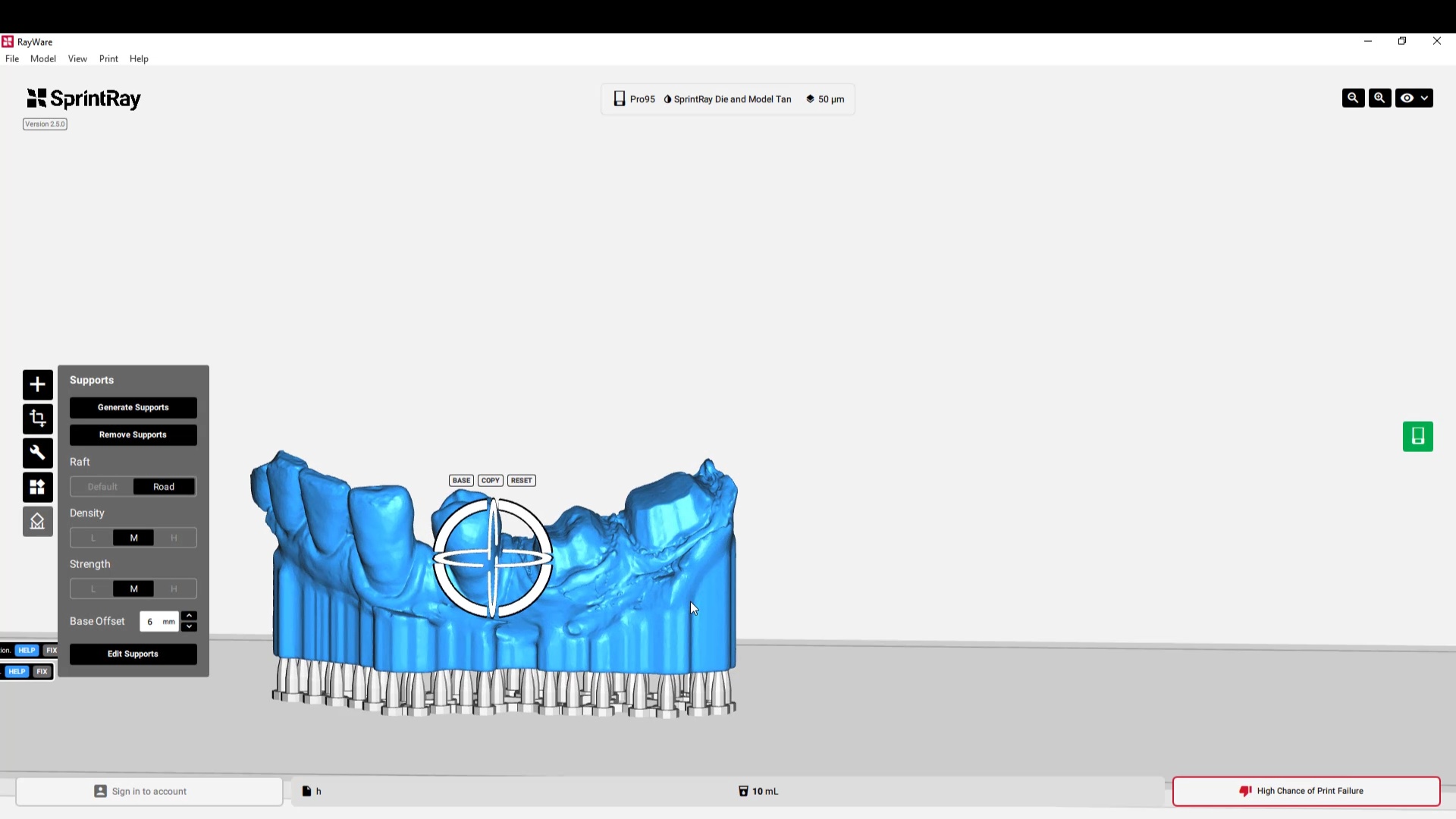
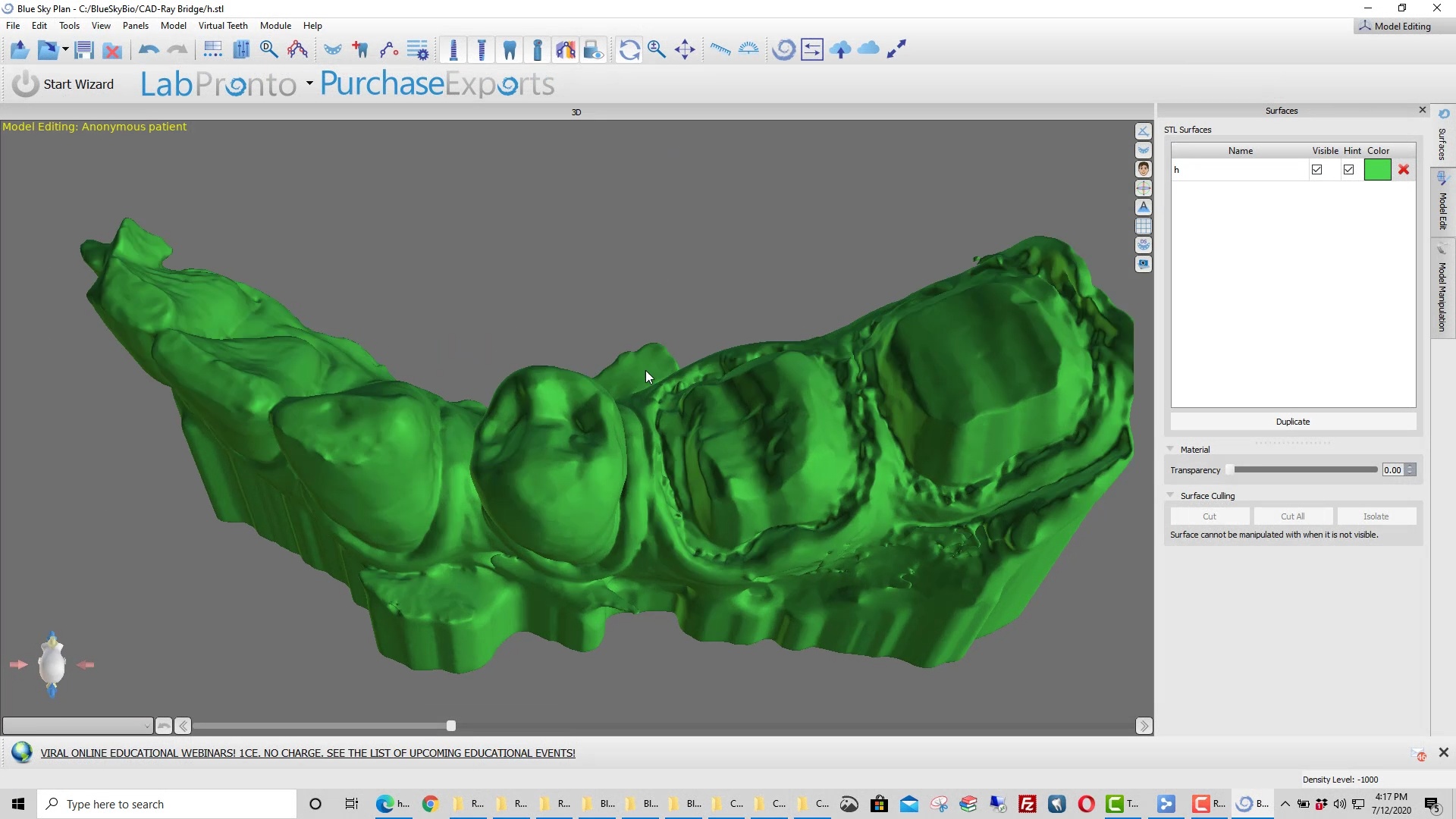
Justin did this at no cost. The more you donate to his work, the more programs he can add to the installer. Some programs like Rayware allow you to import multiple files into one program whereas others launch a single program for each file, like BlueSkyBio. Contact the software designers to easily add commands line to accommodate your needs
Click to download the installer file and donate to Justin through paypal






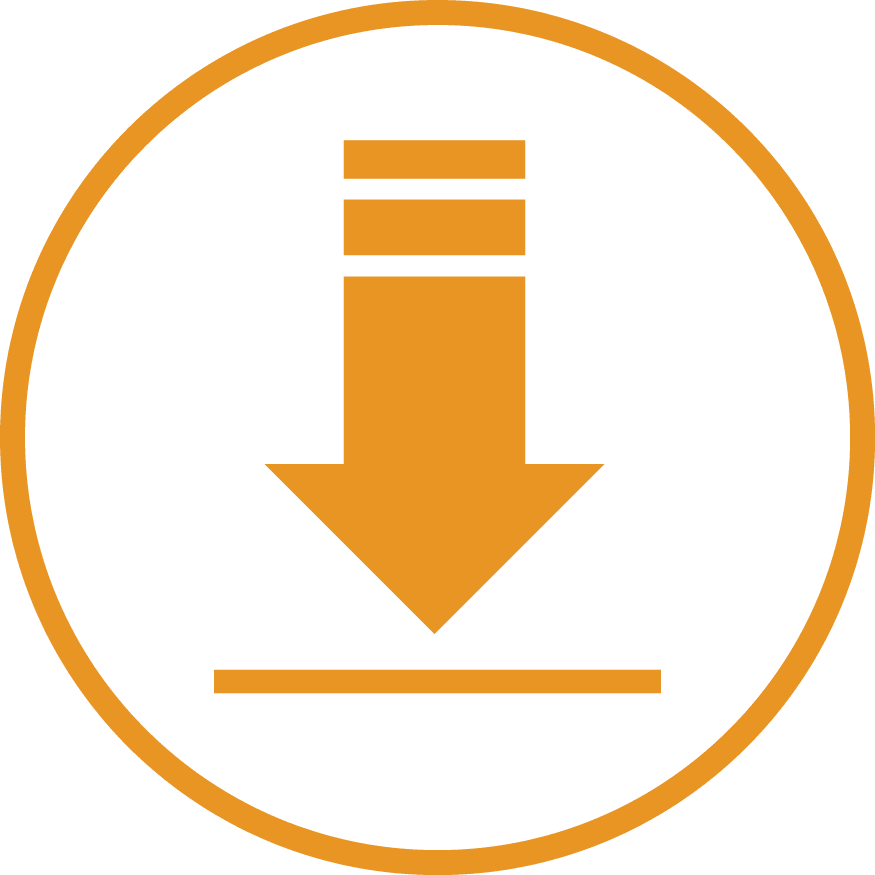






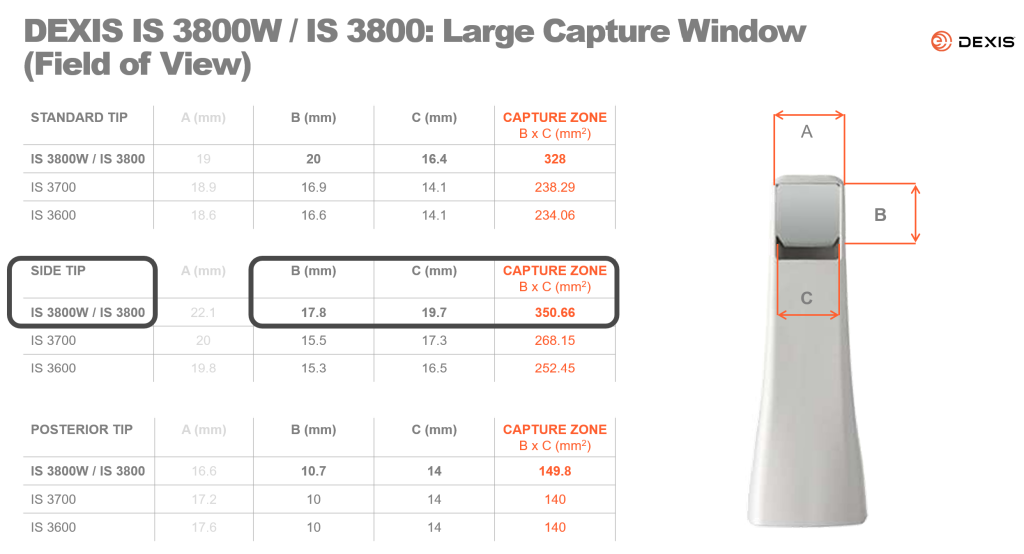
You must log in to post a comment.